Desired State Configuration
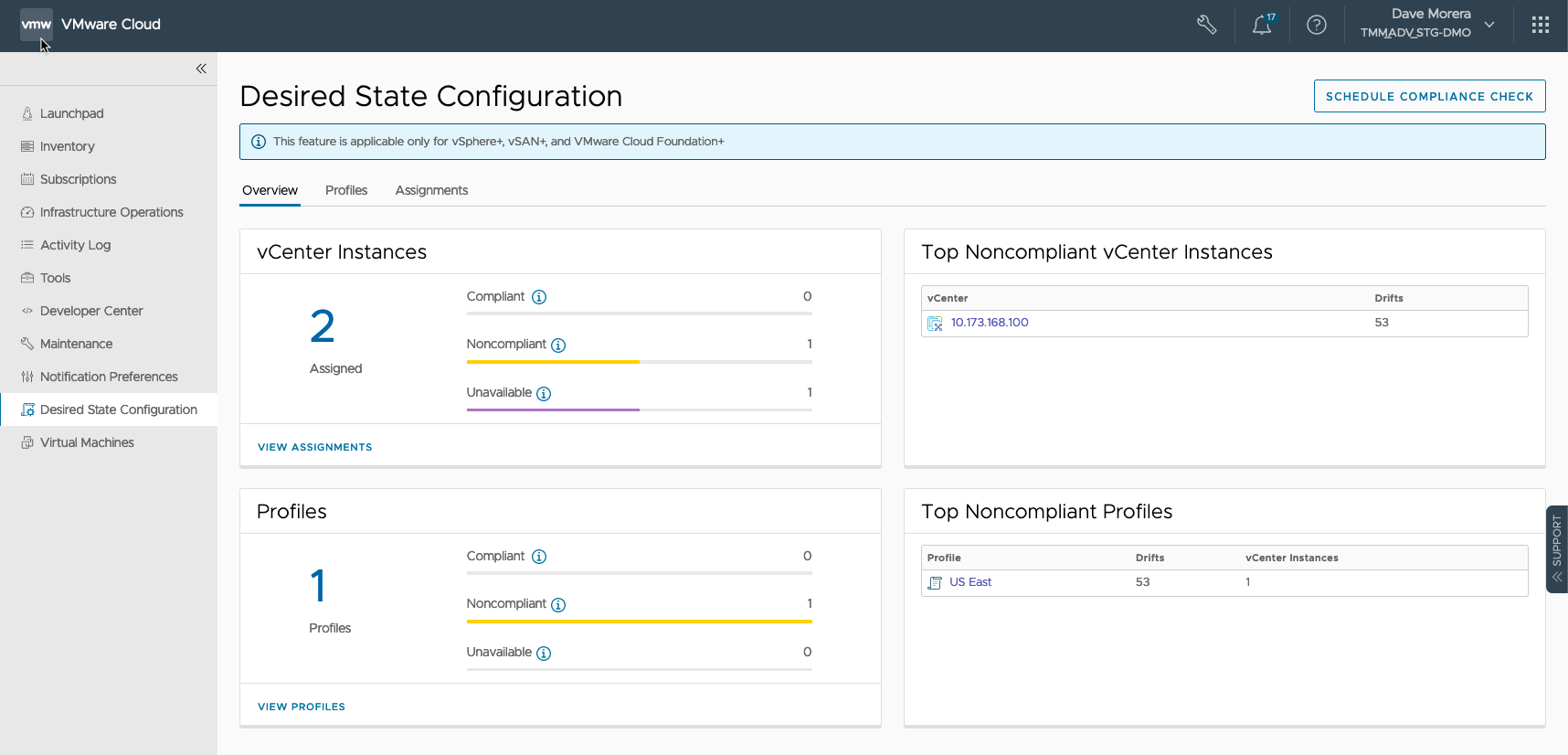
For years, VMware vSphere has been loaded with an abundance of features and innovative technologies. With each new version of vSphere that is released, the number of features and capabilities expands even further. Recently, with the introduction of vSphere+, customers now have access to a plethora of cloud-based features and functionalities, one of which is the Desired State Configuration.
What is Desired State Configuration?
Desired State Configuration (DSC) is a feature unique to vSphere+, that allows administrators to define and enforce a specific configuration for those on-premises vCenter instances that have been onboarded to vSphere+. The desired state can be defined as a configuration profile or JavaScript Object Notation (JSON) based file that contains settings for vCenter instances, such as network configuration, storage, security, advanced settings, and performance among others. Desired State Configuration makes monitoring vCenter configuration drift an automated task, eliminating human error, and saving valuable time while maintaining a consistent configuration and compliance for on-prem environment.
Why use Desired State Configuration?
The use of Desired State Configuration in vSphere+ offers several benefits, including:
- Consistency: By defining a desired state, administrators can ensure that all or a specific group of on-premises vCenters are configured consistently. This helps reduce errors and improves the overall reliability of the virtual infrastructure.
- Efficiency: DSC allows administrators to automate configuration drift reports of on-prem vCenter instances already onboarded to vSphere+. This saves time and reduces the risk of manual errors.
- Compliance: DSC helps ensure that vCenter instances are configured in compliance with organizational policies and regulations.
- Scalability: As virtual scale up, the use of DSC helps ensure that the configuration remains consistent and manageable regardless of the location of on-prem vCenter instances in the world.

How does Desired State Configuration work?
To use the DSC feature in vSphere+, administrators must follow a few steps:
- Define the desired state: Administrators create a Desired State Configuration profile. This profile is a JSON based template that can be extracted from a source vCenter instance to be used to define the golden standard of configuration. Administrators can also upload a pre-defined JSON file to create the profile.
- Assign/Unassign profile to vCenter Instances: The Desired State Configuration profile is applied to all, or a subset of on-prem vCenter instances. For example, administrators can create a profile for a group of vCenter instances for a specific region or country that share a common set of configuration parameters.
- Compliance Check: Administrators can compare configuration settings on demand, between the profile and vCenter instances individually or as a group.
- Scheduling: Compliance checks can be scheduled daily, weekly, and monthly to ensure constant compliance of on-prem environments. Any configuration drift detection will be shared via email to the administrator(s) specified.
If you're using vSphere+ to manage your on-premises infrastructure, I highly recommend exploring this feature to see how it can help streamline your management processes. I am very excited about the latest innovation added to Desired State Configuration with many more to come.
Let’s take a look at Desired State Configuration in action
Learn more about vSphere+ by subscribing to our YouTube Playlist for updated content
