HCI Mesh Scalability Improvements in vSAN 8
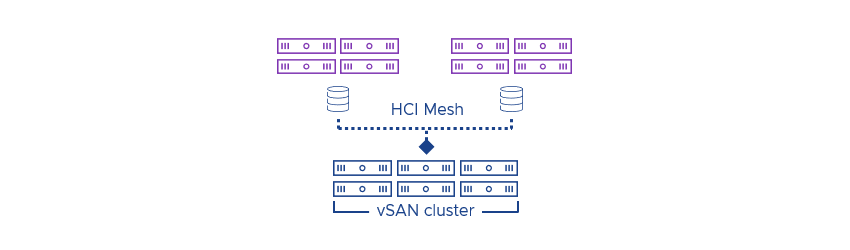
Among all the new capabilities and enhancements introduced with vSAN 8, there is a subtle but important improvement in the scalability limits with HCI Mesh. Let's look at what has changed, and how this change can introduce more flexibility and efficiency to your data center.
For those unfamiliar with HCI Mesh, it is a powerful technology within vSAN that decouples, or disaggregates storage resources from compute resources by allowing clusters to mount the datastore of another vSAN cluster. This allows VMs instances to consume compute and memory resources on one cluster while consuming the storage resources of another cluster. The VMs in the clusters consuming the storage resources of a vSAN cluster can be residing in a vSAN cluster, or a vSphere cluster: Sometimes referred to as an HCI Mesh Compute Cluster. As shown in Figure 1, remote vSAN datastores mounted in a cluster look very similar to locally mounted vSAN datastore, or a datastore from an external storage array.
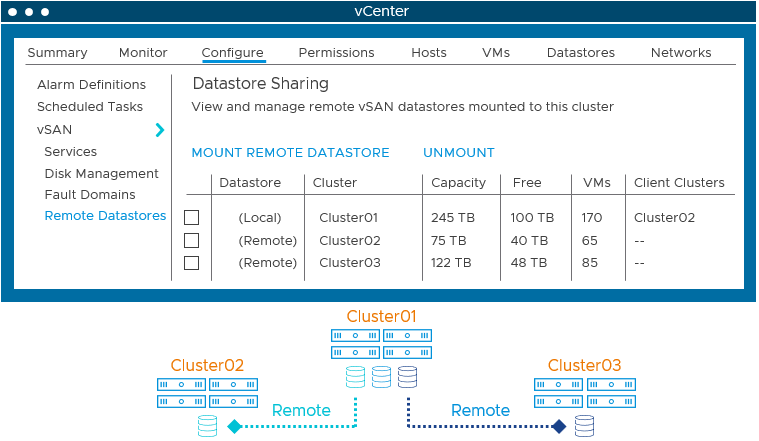
Figure 1. Mounted vSAN datastores in "Cluster01" using HCI Mesh.
Note that for vSAN 8, HCI Mesh is supported when using the vSAN Original Storage Architecture (OSA). The new Express Storage Architecture (ESA) in vSAN 8 does not currently support HCI Mesh.
What Changed?
HCI Mesh operates within a set of connectivity limits. The primary connectivity limits for HCI Mesh in vSAN 8 are described below.
Client Cluster: This is a vSAN or vSphere cluster that mounts a datastore from another vSAN cluster to consume that cluster's storage resources. In vSAN 8, the number of remote, or external vSAN datastores that can be connected to a client cluster is 5 and remains unchanged from vSAN 7 U3.

Figure 2. The maximum number of remote vSAN datastores that can be connected to a client cluster.
Server Cluster: This is a vSAN cluster that allows VMs in remote (client clusters) to consume its storage resources. In vSAN 8, the number of client clusters that the server cluster can provide resources to is 10, which increased from 5 in vSAN 7 U3.

Figure 3. The maximum number of connected client clusters by a server cluster.
Datastore Host Count Total: This represents the number of hosts connecting to a vSAN datastore - counting the hosts participating in the client clusters AND the server cluster. In vSAN 8, the maximum datastore host count total is 128, and remains unchanged from vSAN 7 U3.

Figure 4. The maximum number of hosts connected to a vSAN datastore.
The cluster connection limits above refer to the mounting of a given vSAN datastore. It does not define or represent physical limitations in the number of VMs consuming those remote storage resources. For example, a vSAN cluster that is acting as a client cluster that is connecting to a vSAN server cluster may be offloading the capacity or I/O resources of just a single VM, whereas a vSphere cluster that is connecting to a vSAN server cluster may be using the server cluster as its primary storage, where it is depending on that vSAN cluster for all of its storage needs.
Recommendation: Ensure the vSAN server cluster can support the capacity and I/O requirements of the workloads in its own cluster and all the client clusters that use the server cluster. For example, it would be unrealistic to believe that a 3-host vSAN server cluster could support the capacity and I/O demands of all of the VMs running on several 32-host client clusters, even though it is within the supported limits. The vSAN ReadyNode Sizer can help with workload sizing exercises.
Practical Uses of this Scalability Improvement
With the limit on the server cluster connections increasing from 5 to 10, this means that with vSAN 8, you can have twice the number of client clusters connecting to a single server cluster as compared to past versions. As shown in Figure 5, the client clusters can be vSAN clusters, vSphere clusters (aka HCI Mesh compute clusters), or a combination of both.
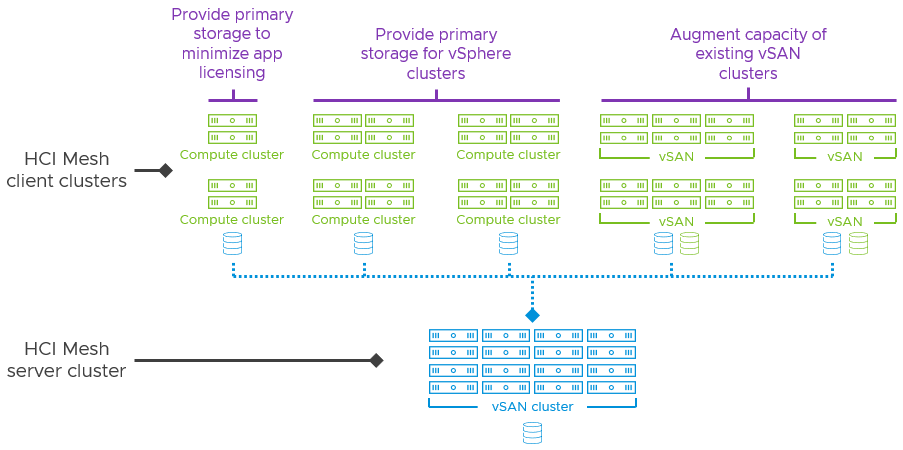
Figure 5. The effective result of the increased HCI Mesh server cluster connection count in vSAN 8.
Connections to more clusters improve the ability to augment capacity needs from smaller vSAN clusters, and more opportunities to use stranded capacity from other vSAN clusters. The increase in the server cluster connection count can also be very useful for organizations that wish to use very small clusters that have a minimal number of vSphere hosts to reduce application licensing of certain workloads. For more ideas on how to use HCI Mesh in your environment, see the use cases: Running Tier-1 Apps with HCI Mesh and Biotech workloads using vSAN courtesy of HCI Mesh out on core.vmware.com.
Summary
HCI Mesh is a powerful technology that offers better resource utilization, and more flexible topologies across your data center, while also addressing some interesting use cases. The increase in the number of clusters that can connect to a vSAN datastore can help make vSAN your storage solution for all your vSphere clusters.
