Introducing the VCF Holodeck Toolkit

You've no doubt heard about VMware Cloud Foundation (VCF), VMware's full-stack SDDC solution for implementing a modern private cloud. A notable challenged shared by many of our VCF customers is that while VCF is a great solution for implementing an enterprise-grade production cloud, it's not easy to implement in smaller “sandbox” type configurations that are typically used for testing, staff training and doing integration work with other data center automation tools. This is where the holodeck toolkit comes in.

Figure 1 – Holodeck Overview
Doing training and development directly on a production VCF instance can be dangerous. It’s important to have a playground where you can safely test changes and updates without incurring the risk of a mistake potentially causing downtime. What’s more, to truly minimize risk, this playground needs to mimic the production environment as much as possible. It doesn’t have to run at the same scale, but it should have a similar architecture and design.
The holodeck toolkit provides VCF customers with an easy way to deploy nested VCF labs alongside their production private cloud. These labs are fully functional VCF environments with embedded, isolated networking and support services, that can be used to simulate a larger production cloud environment.
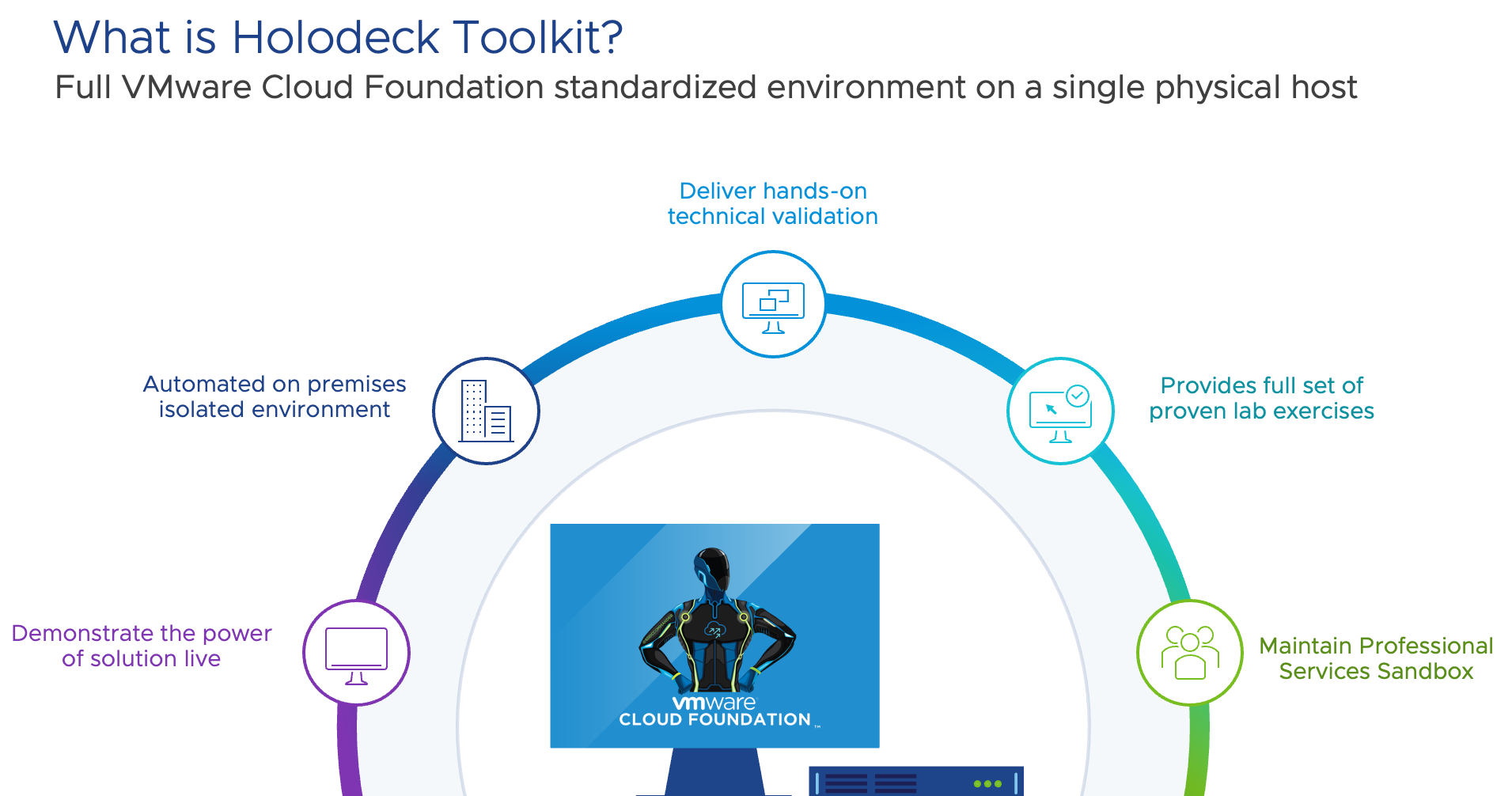
Figure 2 – Holodeck Use-Cases
The holodeck toolkit solves several challenges to include:
- Significantly Reduced hardware requirements for implementing a VCF lab. Instead of four to eight ESXi hosts, a fully functional VCF lab can be implemented on a single ESXi server.
- A fully isolated lab environment with no risk to breaking production. With the toolkit, each VCF instance is fully isolated with its own set of services for things like NTP, DNS, AD, Certificate Services and DHCP. There are no shared dependencies between the lab and production.
- Isolated networking. The holodeck toolkit removes the need for external VLAN and BGP connections in the customer network. It only requires a single external IP address per lab environment.
- The ability to run multiple VCF deployments in parallel on a single ESXi host. How many instances you can run on a host depends entirely on the size of the server. With sufficiently sized hosts you can run multiple labs in parallel.
- A fully automated deployment that is standardized and repeatable. The deployment of nested VCF environments is largely hands-off, and easily repeatable using standardized configuration files. After completing some one-time initial setup, a typical VCF deployment takes less than 3 hours.
- A comprehensive set of lab exercises designed specifically for the holodeck toolkit. These lab exercises walk you through all areas of the Software Defined Data Center. It’s a great way to learn about things like vSAN and VMware NSX in a safe environment without the stress of cutting your teeth on production workloads.
Built on the VCF Lab Constructor
The holodeck toolkit is based on the VCF Lab Constructor (VLC). You may be familiar with VLC as it’s been around for several years. VLC is essentially a set of PowerShell scripts developed internally by the VMware Technical Marketing team. These scripts enable deploying a full VCF environment on top of a single ESXi host. This is achieved by taking advantage of the principles of software-defined infrastructure combined with the nested virtualization capabilities provided by vSphere.

Figure 3 – Holodeck Nested VCF Labs
Of course, being a nested solution means it’s not officially supported. However, it works great for non-production use-cases like testing upgrades and testing integration with automation tools like Terraform.
The holodeck toolkit extends VLC by providing a comprehensive set of lab guides that enable customers and partners to implement different SDDC use-cases such as application provisioning with vRA, Network and security with NSX, and modern applications with Kubernetes. These labs can then be used to facilitate training, to execute proofs-of-concept, as well as do testing and other integration work.

Figure 4 – Holodeck Lab Guides
Standardized Architecture
By default, the holodeck toolkit uses a standardized architecture. This makes it very easy for new users to quickly standup lab environments, as well as tear them down and re-deploy them over time. The default holodeck configuration also establishes a baseline for the private cloud operation and consumption lab exercises that are developed and maintained by the VCF technical Marketing team.

Figure 5 – Holodeck Standard Architecture
However, that’s not to say that the toolkit cannot be customized. Advanced users can easily customize the architecture to make it better fit into their own data center. For example, you can customize the labs to use your own naming convention, also you can deploy labs in either a single-site or dual-site topology.
So, while the standardized architecture provides a great onramp to understanding how the nested environment is configured. Once comfortable, advanced users can easily tailer the labs to meet their individual needs.
Get Started Today
Getting started with the holodeck toolkit is a simple as downloading the holodeck package and then visiting the holodeck toolkit web site. On the web site you will find an overview video along with guidance on how to set up your ESXi host, creating a custom ISO, and deploy your first VCF lab.

Figure 5 – Holodeck Implementation Workflow
Whether you are an existing VCF customer, or just looking to learn more about VMware Cloud Foundation check out the VCF Holodeck Toolkit. With the toolkit you can quickly get fully functional VCF lab up and running in your data center and start getting hands-on with all aspects of the VMware Software-Defined Data Center (SDDC).
