Preparing your Data Center for the Future with Hybrid Cloud
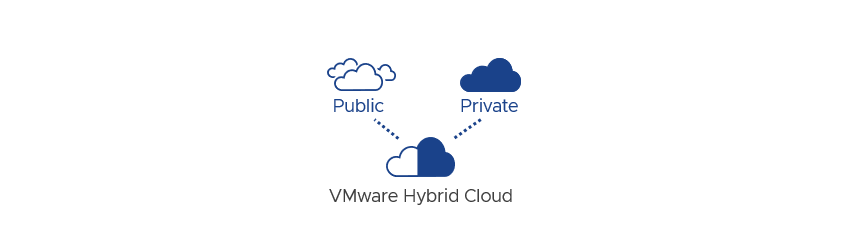
What will your data center look like in one year? How about 3 years? Or 5 years? Any answer other than "I don't know" is probably wrong. Let's look at why this conundrum exists, and the steps you can take to address it.
The fate of your organization's IT environment is not as much in your hands as you may believe. Some factors that shape the data center are simply out of your control.
- Technology changes. Both hardware and software technologies can change, and open up new ways of achieving results. Think of how 25/100Gb networking, RDMA, and leaf-spine networks have already reshaped common architectural assumptions. Knowing when these advances will infiltrate your environment is difficult to predict.
- Market forces and adoption rates. Availability and pricing of technology impact whether a specific technology is little more than an exotic nice-to-have solution, or a commodity that becomes common across the data center. We've seen this with the availability and pricing of flash-based NVMe storage devices that have managed to squeeze out SATA and SAS storage offerings due to their compelling price and performance per-Terabyte. But if a technology doesn't take off, then it may never find its way into a server or rack.
- Application changes. IT managers and architects have no control over how commercial applications are built. Whether they are a traditional application running on their favorite operating system, or a cloud-native, shared-nothing application using containers, all the IT manager and architect can do is ensure that the platform supports running that type of application. Cloud-Native Applications (CNA) are all the rage these days, but how and when they make it into your data center through packaged applications is highly dependent on independent software vendors. All that can be done is to ensure that any type of application can run on the platform your organization provides to its users.
- Business process and workflow changes. Internal processes and workflows are what create the load on an infrastructure. Many times these processes change and grow in surreptitious ways with little understanding from those who manage the platform they run on, and place demands on an infrastructure that was not planned for. Some demands and requirements may not even exist today. Remember that it wasn't that long ago that Ransomware wasn't even talked about.
Adjusting your Strategy
To counter this uncertainty, make it a part of your design process. Adopt the design philosophy of "Design as if you know it is going to change" to increase the odds of success in navigating the unknown. Here's how.
- Make architectural decisions that allow for agile, incremental investment, and growth. Hyperconverged architectures and cloud resources provide a much more incremental model for scaling and expenditures than traditional architectures. This results in the agility to course-correct before a minor mistake turns into a major mistake. Build your clusters using vSAN or VMware Cloud Foundation (VCF) powered by vSAN. See the FAQ "Why is the scaling and cost model so effective with Hyperconverged environments powered by vSAN?"
- Use the same software platform for a common substrate. If you don't know what the underlying hardware is going to look like, or where it lives, the least you can do is to use a platform that can run across all environments. This keeps the tooling the same so that you can use the software you already know.
- Augment your on-premises resources with cloud resources for flexing, scaling, or other objectives. Using this stepping stone approach will allow you to become familiar and comfortable with cloud offerings to see if they meet your technical and financial requirements.
- Minimize purchases of proprietary solutions. Earlier solutions that provided services such as data replication and storage optimization were often through the form of proprietary hardware appliances. While this approach served the needs of data centers in the past, they have a limited future with hybrid cloud approaches.
This is where VMware and a hybrid cloud model can be so powerful. Public cloud partners like VMware Cloud on AWS, Azure VMware Solution, Google Cloud VMware Engine, IBM VMware Solutions, and our VMware Cloud Provider Program are all positioned well to provide you a VMware powered environment just like the one you own, but with none of the responsibilities of procurement and lifecycle management. These cloud services are all built on VMware's full-stack HCI solution: VMware Cloud Foundation which is powered by VMware vSAN.
Easing into a Hybrid Cloud Model
VMware can help you avoid these challenges of planning for uncertainty by easing your way into using cloud resources in an easy, cohesive manner. Let's look at a few ways to make this happen.
Protect
Safeguard the VM's within your vCenter inventory in such a way that they can be failed over to VMware Cloud on AWS. In other words, you get to use a cloud platform for emergencies and only pay for it when you test, or when disaster strikes. And remember, in today's world, disaster is not limited to just site outages, but also ransomware attacks. Perhaps most importantly, it eliminates the complexity of procuring a site, equipment, and software to achieve a similar result, which is especially challenging for some organizations not large enough to have the resources for a second site.
VMware Cloud Disaster Recovery and VMware Site Recovery for VMC on AWS both aim to provide a recoverable DR site in the cloud but achieve these objectives in different ways depending on your existing environment, your requirements, and what is most important to you. A great example of VMware Cloud Disaster Recovery in action can be found below.
Accommodate
With a hybrid cloud model, you can easily provide a tenable, multi-cloud solution for the inevitable use of multiple cloud services. This is an IT organization's opportunity to get out in front of what inevitably happens through company mergers and acquisitions, or shadow IT activity. The difference is that getting out in front of it allows IT to streamline the management of resources and govern their use. Often mergers and acquisitions also bring along infrastructure that may be outdated or do not align with current objectives, which makes it an ideal candidate for easing into a hybrid cloud model.
Unifying the management plane is step number one in expanding your resources that living beyond your local premises. For example, an organization wanting to take the workloads of a recently acquired company, but not the underlying infrastructure, could use VMware HCX to migrate the workloads in an Azure VMware Solution. Since the on-premises and cloud environments are both powered by the suite of products that make up VMware VCF (vSphere, vSAN, NSX, vRealize, etc.) this provides that common substrate to make multi-cloud manageability consistent and easy.

Scale
Expand your available resource by scaling out your environment on demand, but using VMware vCenter Server and other VMware products you already know. The need to expand resources can be an ideal opportunity to perform a small proof of concept in using a hybrid cloud model. One could choose to migrate over a small set of resource-intensive workloads to a relatively small footprint in the cloud or migrate modest steady-state workloads to the cloud while leaving the resource-intensive applications on-premises. In either case, this type of scenario would be a wonderful test to see if the hybrid cloud model meets the technical and financial expectations of your organization.
Any of the cloud providers listed above can achieve this result. With the example of using VMware Cloud on AWS you can even do a proof of concept with using a single host. Production workloads do require 3 hosts minimum to meet VMware Cloud on AWS SLAs.
Summary
Change is difficult to predict. By adopting the practices described above, you can strategically position your IT organization's ability to accommodate for the unforeseen. Adapting your environment, and mindset to the hybrid cloud model is one way it can be achieved. Learning "how" you can use a SaaS model in your environment is a much better question to ask than "if" you should use it. Give it a try, and let me know how it goes.
