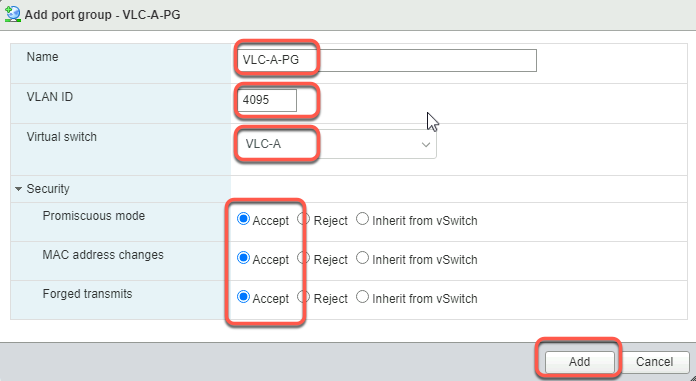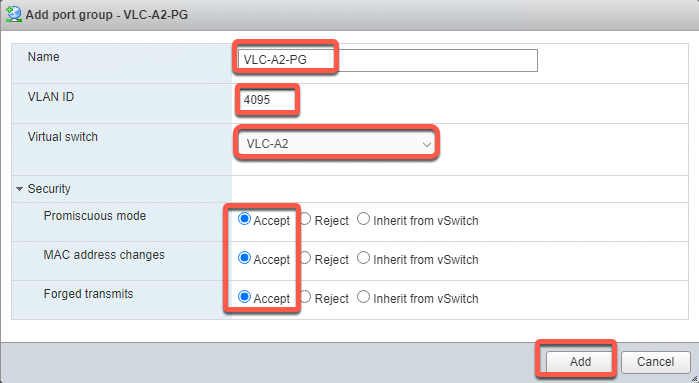Holo Toolkit 2.0 Host Prep
Configuring Holodeck Networking on VMware ESXi Host
Overview
Each Holodeck environment requires an isolated (no uplinks) vSphere Standard Switch and a corresponding Port Group. If the user expects to deploy a dual site configuration, a second Switch/Port Group pair needs to be deployed for that instance.
Prerequisites
- External facing Port Group configured with an IP address available for each Holodeck environment to be deployed on this host.
ESXi Host Networking Configuration
This task describes the process for configuring a vSwitch called VLC-A and a port group called VLC-A-PG, which would typically be used for the Site-1 configuration within the pod, and vSwitch VLC-A2 with port group VLC-A2-PG for Site-2. NOTE: Adding the second switch and port group for Site-2 is recommended even if you do not initially deploy the second site within the pod.
Configure vSphere Standard Switches for Nested Networking
- Create a standard switch called VLC-A and MTU 9000.
- Remove the uplink by clicking on the X on the uplink.
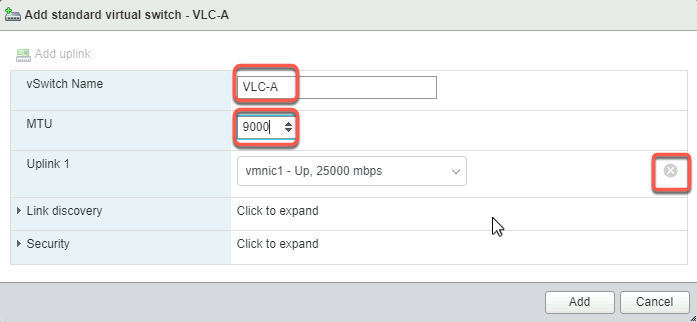
- Verify the settings and click Add
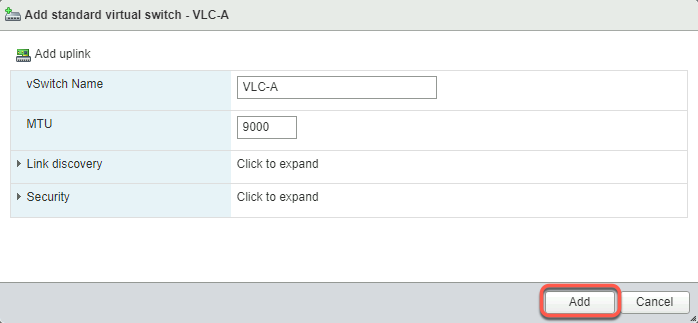
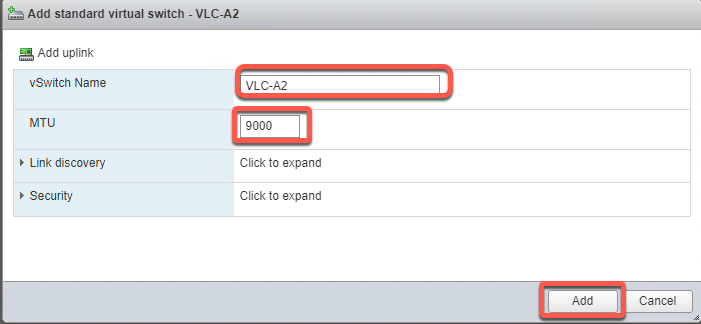
Configure VLC Port Groups
- Add a new Port Group
- Name the Port Group VLC-A-PG
- Set VLAN ID to 4095
- Set virtual switch to VLC-A
- Open security and set all to accept
- Click Add