VMware Horizon 8 on VMware vSAN Express Storage Architecture with Lenovo ThinkAgile VX Series
Executive Summary
Business Case
With the evolution of the modern hardware platforms—Server CPU cores count increasing dramatically, 25/100Gbps networking growing rapidly, and NVMe SSD drives of NAND flash technology becoming dominant, it is time to redefine how Horizon® environment can leverage the new hardware platform to take a big leap forward.
VMware vSAN™ 8 with Express Storage Architecture™ delivers prominent level of performance and efficiency from your next-generation hardware devices with optimized throughput, superior efficiency, enhanced resilience, and agile operation. Virtual desktop infrastructure (VDI) is a typical use case for vSAN Express Storage Architecture that offers expedited deployment with highly automated processes and reduces storage costs compared to legacy storage solutions.
File Services are a common requirement in the virtual desktop environment. Traditionally, providing these services entailed deploying physical storage arrays or virtual machines (VMs) configured with file protocols such as Network File Service (NFS) and Server Message Block (SMB). However, these approaches introduced additional layers of complexity in areas like infrastructure design, scaling, and maintenance that increased administrative overhead. Native VMware vSAN file service helps alleviate these burdens when file-level sharing is needed within a vSAN cluster. Rather than relying on legacy hardware arrays or standing up extra VMs along with associated licensing costs, administrators can simply activate this cluster-level capability on an existing vSAN deployment. VMware Horizon offers flexible options for delivering virtual desktops and applications. One method involves assembling disposable VMs bundled with containerized workloads and end-user personalized configurations. This results in a lean "nonpersistent" service architecture that maintains a consistent experience across sessions. Compared to traditional persistent models, managing VMs in such a disposable manner significantly streamlines lifecycle tasks like deployment, patching, and retirement thanks to faster provisioning and simplified resource consumption. Native vSAN file services are well-suited to address file sharing and data storage demands of implementations using this disposable virtual desktop framework.
Lenovo ThinkAgile VX Series with vSAN Express Storage Architecture enables customers to focus on the outcome of mission-critical applications rather than on building your infrastructure by providing simple, agile, and cost-effective solutions to support the business needs. ThinkAgile VX Series helps to modernize data center or implement a hybrid cloud with VMware cloud platforms by arriving from the factory as a complete engineered system, preconfigured, tested, validated, software preloaded and optimized to provide the simplest way to bring a new VMware Hyperconverged Infrastructure (HCI) environment online. Available in several models, VX Series enables you to start with as few as three nodes and scale capacity and performance easily, without disruption to day-to-day operations.
In this solution, we provide design and sizing guidance, solution validation report, and best practices for enterprise infrastructure administrators to run VMware Horizon on VMware vSAN Express Storage Architecture with Lenovo ThinkAgile VX Series.
Business Values
Here are the top five benefits to deploy Horizon in a VMware vSAN Express Storage Architecture environment:
- Next-generation HCI: vSAN Express Storage Architecture unlocks the capabilities of modern hardware by adding optimization for high-performance, NVMe-based TLC flash devices with vSAN.
- Performance without tradeoff: vSAN Express Storage Architecture delivers up to 4x higher performance, consistent and scalable with the new high performant RAID-5/6 technology at the performance of RAID-1.
- Ready-for-anything resilience: vSAN Express Storage Architecture improves data availability with reduced failure domains upon failure and accelerates data protection workflows for backup/restore with scalable native snapshots.
- Superior resource and space efficiency: vSAN Express Storage Architecture saves up to 70% more usable capacity, and up to 40% lower TCO. With the new default RAID-5/6 technology, Express Storage Architecture has less capacity overhead over similarly protected RAID-1 VMs. Express Storage Architecture also enables data services on a per-VM/object basis.
- Intuitive and agile operations: vSAN Express Storage Architecture provides storage policies with simplified operations for storage device provisioning and servicing, and proactive insights to detect anomalies and prevent potential issues.
Key Results
This reference architecture is a showcase of VMware vSAN Express Storage Architecture on Lenovo ThinkAgile VX Series for operating and managing VMware Horizon 8 2306 in a fully integrated SDDC environment. Key results can be summarized as shown in Table 1.
Note: The performance results in this solution are validated on the HCI platform of vSAN Express Storage Architecture on Lenovo ThinkAgile VX Series, which is also applied to general VMware vSAN Express Storage Architecture ReadyNodes with the similar configurations.
Table 1. Key Results
| 1600 instant clones provisioned | | 24 minutes
|
| 1600 instant clones new image
| | 42 minutes
|
| 1600 Instant clones deleted | | 28 minutes
|
|
1600 Instant clones
|
| VSIbase: 624 VSImax v4.1 average: 969 VSImax reached: No |
Audience
This reference architecture is intended for customers—IT architects, consultants, and administrators—involved in the early phases of planning, design, and deployment of VDI solutions using VMware Horizon running on VMware vSAN and Lenovo ThinkAgile VX Series. It is assumed that the reader is familiar with the concepts, administration and operations of Horizon, VMware vSphere®, VMware vSAN and Lenovo ThinkAgile VX Series, and related components.
Technology Overview
Solution technology components are listed below:
- VMware vSphere
- VMware vSAN Express Storage Architecture
- Lenovo ThinkAgile VX Series
- VMware Horizon 8 2306
VMware vSphere
VMware vSphere is VMware's virtualization platform, which transforms data centers into aggregated computing infrastructures that include CPU, memory, storage, and networking resources. vSphere manages these infrastructures as a unified operating environment and provides operators with the tools to administer the data centers that participate in that environment. The two core components of vSphere are ESXi™ and vCenter Server®. ESXi is the hypervisor platform used to create and run virtualized workloads. vCenter Server is the management plane for the hosts and workloads running on the ESXi hosts.
VMware vSphere 8 is the new enterprise workload platform that brings the benefits of cloud to on-premises workloads. It supercharges performance with DPU and GPU based acceleration, enhances operational efficiency through the VMware Cloud Console, seamlessly integrates with add-on hybrid cloud services, and accelerates innovation with an enterprise-ready integrated Kubernetes runtime that runs containers alongside VMs.

Figure 1. vSphere 8 – The Enterprise Workload Platform
VMware vSAN Express Storage Architecture
vSAN 8 introduced Express Storage Architecture as an optional, alternative storage architecture to the vSAN original storage architecture. When running on qualified hardware in approved vSAN ReadyNode, the vSAN Express Storage Architecture offers supreme levels of performance, scalability, resilience, and data services without compromising performance. The vSAN Express Storage Architecture unlocks the capabilities of modern hardware to allow the workloads of today and tomorrow perform as the hardware allows.
vSAN Express Storage Architecture evolves beyond the concept of disk groups, discrete caching, and capacity tiers, enabling users to claim storage devices for vSAN into a “storage pool” where all devices are added to a host’s storage pool to contribute to the capacity of vSAN. This improves the serviceability of the drives and the data availability management and helps drive down costs. A new fast and efficient data path paired with an efficient and resilient data structure gives our users the ability to store and access data fast and efficiently. It also provides an all-new snapshot engine that meets high-level performance and scalability while remaining fully compatible for use with our ISV partners who provide backup solutions. And finally, vSAN Express Storage Architecture makes administering an environment simpler by improving how devices contribute as a storage resource to the cluster.
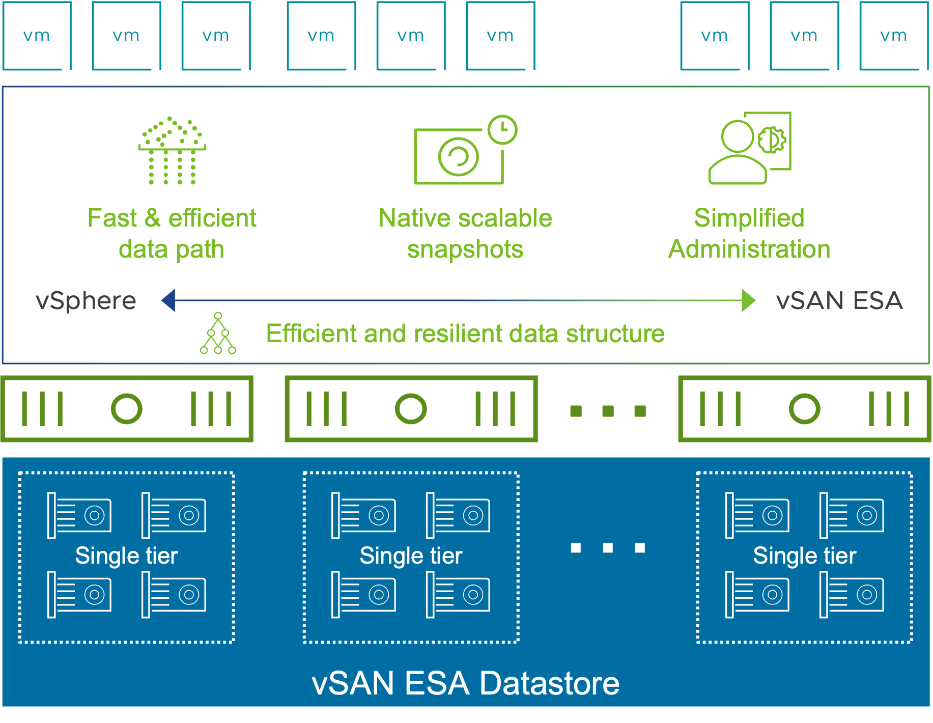
Figure 2. VMware vSAN Express Storage Architecture
Lenovo ThinkAgile VX Series
Lenovo ThinkAgile VX is a fully integrated system built on the most reliable and secure servers that are tested and validated for vSAN compliance. ThinkAgile VX Series helps you modernize your core data center, edge locations, and deploy a hybrid cloud environment using VMware software. With all-NVMe devices, ThinkAgile VX Series for vSAN Express Storage Architecture scales compute or storage capacity easily and accelerate performance for your vital business-critical application deployments in both on-prem and cloud environments.
ThinkAgile VX supports the latest 4th Gen Intel® Xeon® processor family CPU´s or AMD 4th Generation EPYC™ Series Processors that boast enhancements in performance, security, and energy efficiency. These new generations support new DDR memory, PCIe Gen5 PCIe I/O and our Intel platforms also enable hardware accelerator (Data Processing Unit – DPU) support. All-NVMe SSD models support inline de-duplication, compression, and encryption to give you an optimized, secure, high-performance platform with maximum usable capacity.
Lenovo ThinkAgile VX Series streamlines the deployment, configuration, and management of your HCI environments using VX Deployer tool with full integration directly into vSphere Lifecycle Manager (vLCM) for single pane of glass management via Lenovo XClarity Integrator for VMware (LXCi) Hardware Support Manager (HSM). vLCM simplifies and speeds up software and hardware firmware updating with task automation via Best Recipes. These are released frequently throughout the year to ensure you are compliant and secure. This enables you to free up valuable personnel for more productive tasks.
VMware Horizon 8
VMware Horizon securely delivers virtual desktops and applications, enabling a seamless digital workspace experience from on-premises to the cloud. It provides an adaptable, cloud-ready platform that modernizes desktop operations with best-in-class management and end-to-end security. Horizon integrates with the VMware ecosystem to build a complete digital foundation.
Horizon 8 2306 empowers today's distributed workforce with robust remote work capabilities and enhanced security, while giving IT teams centralized control. It allows IT to centrally run and deliver remote desktops and applications from the data center. Users access a personalized desktop environment on any device, anywhere. Admins gain centralized control, efficiency, and security with desktop data in the data center.
Solution Configuration
This section introduces the resources and configurations:
- Architecture diagram
- Hardware resources
- Software resources
- Virtual Machine Test Image Build
- Network configuration
- Storage configuration
- Horizon Configuration Setting
Architecture Diagram
In this solution, we designed and validated Horizon desktops running on Lenovo ThinkAgile VX Series using all NVMe SSD drives with VMware vSAN Express Storage Architecture to demonstrate unprecedented performance capability, scalability, and resiliency.
vSAN Express Storage Architecture is designed for excellent performance scalability, available data resiliency and rich data services by taking advantage of modern hardware such as fast/efficient NVMe drives and 25/100Gbe networks.
Figures 3 shows the solution architecture diagram that horizon infrastructure VMs were deployed on a separate management cluster. We also deployed LoginVSI management VM and launcher VMs on this cluster for benchmark testing. Horizon 2306 Desktop pool were placed on vSAN Express Storage Architecture with Lenovo ThinkAgile VX Series.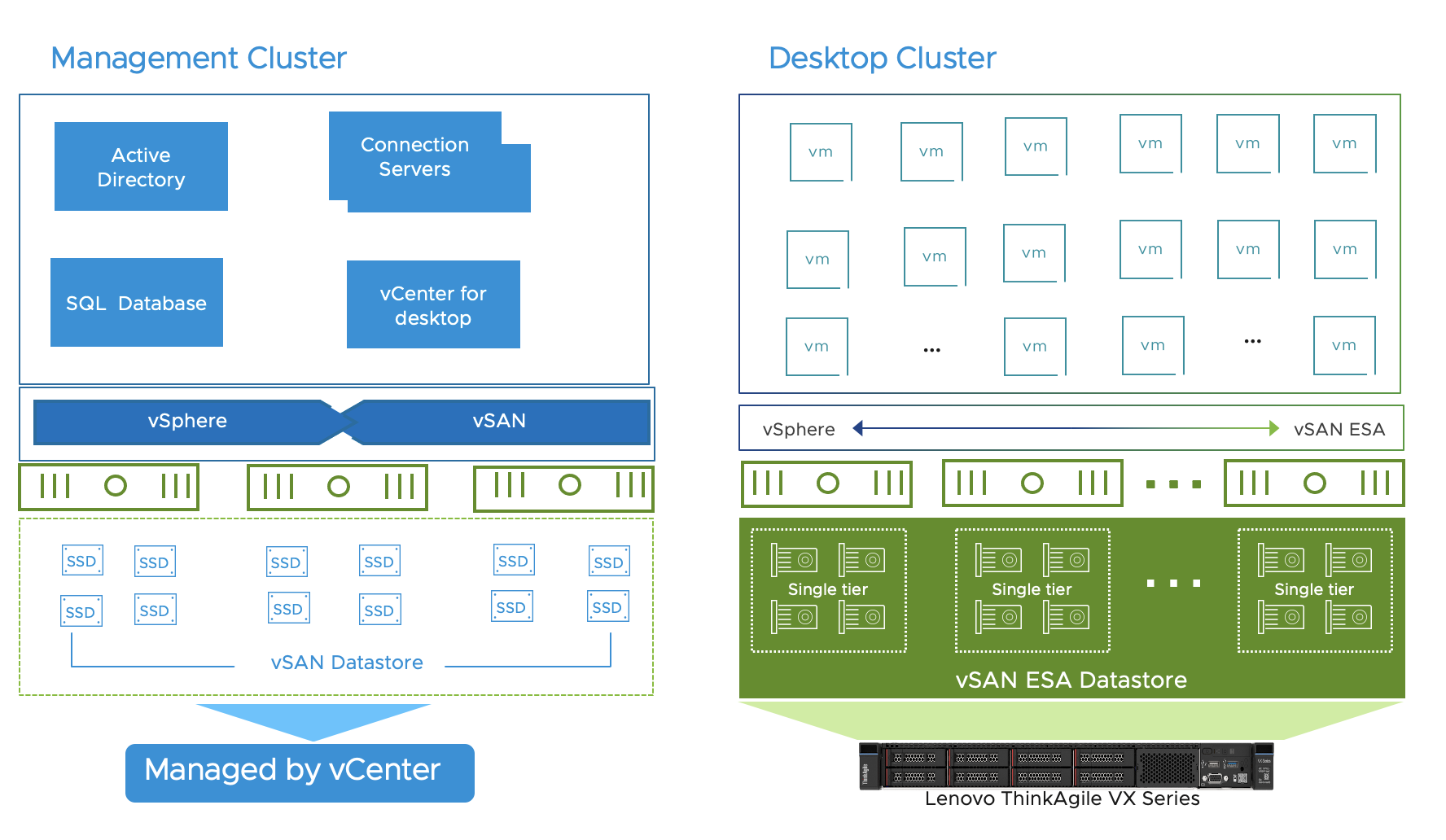
Figure 3. Architectural Diagram
Hardware Resources
Table 2. Hardware Configuration
| PROPERTY | SPECIFICATION |
|
Server model name |
8 x Lenovo ThinkAgile VX7576 Node |
| CPU | 2 x AMD EPYC 7453 28-Core Processor |
| RAM | 1024 GB |
| Network adapter | Mellanox Technologies MT2892 Family [ConnectX-6 Dx], 100 Gbits/s full duplex |
| Storage adapter | NVMe DC SSD [3DNAND, Sentinel Rock Controller] |
| Disks | 6 x 6.4TB Micron 7450 NVMe SSD storage with max endurance on each host |
Software Resources
Table 3 shows the software resources used in this solution.
Table 3. Software Resources
| Software | Version | Purpose |
| VMware vSphere | VMware ESXi, 8.0.1, 21495797 VMware vCenter, 8.0.1, 21560480 | VMware vSphere is the leading server virtualization software for containerized and business critical enterprise applications. VMware vCenter Server provides a centralized platform for managing VMware vSphere environments. |
| VMware vSAN Express Storage Architecture | Built in with ESXi | VMware vSAN is a software-defined, enterprise storage solution that supports HCI systems. |
| VMware Horizon 8 | 2306 |
|
| Windows Server 2022 | Datacenter edition | Windows Operating System. |
| LoginVSI | 4.1.40.1 | Industry standard load-simulation testing tool for measuring the performance and scalability of centralized Windows desktop environments, such as VDI and hosted applications. |
| Infrastructure VM Role | vCPU | RAM (GB) | Storage (GB) | OS |
| Active Directory | 4 | 16 | 50 | Windows Server 2016 64-bit |
| SQL Server (Events DB) | 4 | 16 | 50 | Windows Server 2022 64-bit |
| Horizon 8 Connection Servers 1 and 2 | 4 | 16 | 50 | Windows Server 2022 64-bit |
| Login VSI Management Console | 4 | 16 | 220 | Windows Server 2016 64-bit |
| Login VSI Launcher | 2 | 4 | 40 | Windows 10 64-bit |
Virtual Machine Test Image Build
| Attribute | Login VSI Image |
| Desktop OS | Windows 11 Enterprise Version 21H1 64-bit |
| Hardware | VMware Virtual Hardware version 18 |
| vCPU | 2 |
| Memory | 4GB |
| Memory reserved | 2.5GB |
| Video RAM | 32MB |
| 3D graphics | Disabled |
| NICs | 1 |
| Virtual network adapter 1 | VMXNet3 Adapter |
| Virtual disk--VMDK1 | 64GB |
| SCSI controller | VMware Paravirtual |
| Applications | Microsoft Office 2021 Internet Edge Adobe Reader XI Adobe Flash Player 11 Doro PDF 1.82 |
| VMware Tools | 12352 |
| VMware Horizon Agent | 8.10.0-22012512 (2306) |
Network Configuration
vSAN Express Storage Architecture typically requires a 25GbE network as minimum.
A VMware vSphere Distributed Switch (VDS) acts as a single virtual switch across all associated hosts in the desktop cluster.
Note the following settings for VMkernel ports and VM networks:
- vmk0-management
- vmk1-vMotion
- vmk2-vSAN
- vMotion-Active/Standby - MTU 9000
- vSAN-Standby/Active - MTU 9000
- Desktop VMs- Active/Active - MTU 9000
You may also refer to Designing the vSAN Network for more details.
Storage Configuration
Storage policy with erasure coding is the new default policy for workloads running on vSAN Express Storage Architecture. In this solution, we used “vSAN Express Storage Architecture default policy—RAID-6” as the storage policy for Horizon Desktop VMs deployed on vSAN Express Storage Architecture. The testbed is configured with 8 physical hosts and the Express Storage Architecture RAID-6 is the best storage policy that provides higher resiliency with FTT=2 for equivalent performance with no compromise as compared to RAID-1, and better space-efficiency (1.5x). For a smaller 4-node cluster, RAID-5 policy is the default storage policy.
Horizon Configuration Settings
vCenter Server Settings
Horizon Connection Server uses vCenter Server to provision and manage Horizon desktops. vCenter Server is configured in Horizon Manager as shown in Table 7. We used the default value.
Table 4. Horizon Manager—vCenter Server Configuration
| Attribute | Specification |
| Description | vCenter Server |
| SSL | On |
| Port | 443 |
| Advanced Settings: Max Concurrent vCenter Provisioning Operations Max Concurrent Power Operations Max concurrent maintenance operations Max Concurrent Instant Clone Engine Provisioning Operations |
24 50 12 12 |
Solution Validation
Test Tools
We used the following monitoring tools and benchmark tools in the solution testing.
Monitoring Tools
vSAN Performance Service
vSAN Performance Service is used to monitor the performance of the vSAN environment, using the vSphere web client. The performance service collects and analyzes performance statistics and displays the data in a graphical format. You can use the performance charts to manage your workload and determine the root cause of problems.
vSAN Health Check
vSAN Health Check delivers a simplified troubleshooting and monitoring experience of all things related to vSAN. Through the vSphere web client, it offers multiple health checks specifically for vSAN including cluster, hardware compatibility, data, limits, physical disks. It is used to check the vSAN health before the mixed-workload environment deployment.
LoginVSI Benchmark Tool
Login VSI is used for simulating a typical user activity using the virtual desktop. Login VSI is 100% vendor independent and works with standardized user workloads. This standardization makes all conclusions based on Login VSI test data objective, verifiable, and repeatable.
Login VSI has several different workload templates depending on the type of user to be simulated. Each workload differs in application operations and the number of operations executed simultaneously. In the tests, the workload type is ‘Knowledge Worker * 2vCPU’. The medium-level Knowledge Worker workload was selected because it provides the closest comparison to the average desktop user in our customer deployments.
Performance Benchmark Testing
We tested with 1,600 sessions. It was 200 VM density per host, which is the max official support number.
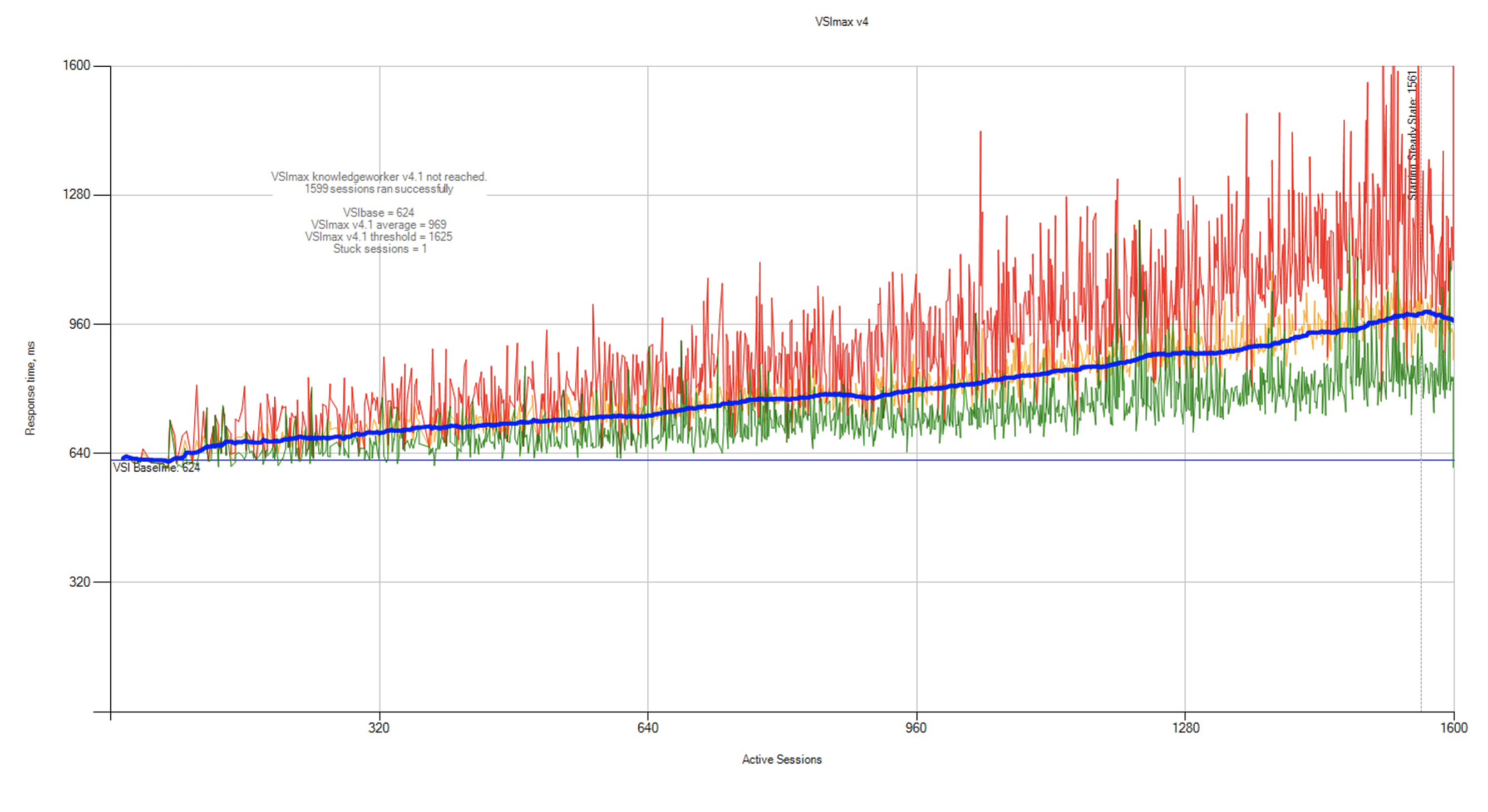
Figure 4. LoginVSI Benchmark Result
Figure 4 shows the 1,600 session Knowledge worker workload testing result. VSImax Knowledge Worker v4.1 was not reached with a Login VSI baseline performance score of 624. We ran 1,600 sessions in total and 1,599 knowledge worker sessions ran successfully. This was equal to 1,599 desktop users reading documents, sending emails, printing documents, and browsing the internet.
Figure 5 shows the peak average CPU usage on ESX host was about 90 percent. Although we had additional CPU headroom, it would not be realistic to push the host CPU to 100 percent since this would have a negative impact on other services. The maximum memory percent of active sessions was about 50 percent.
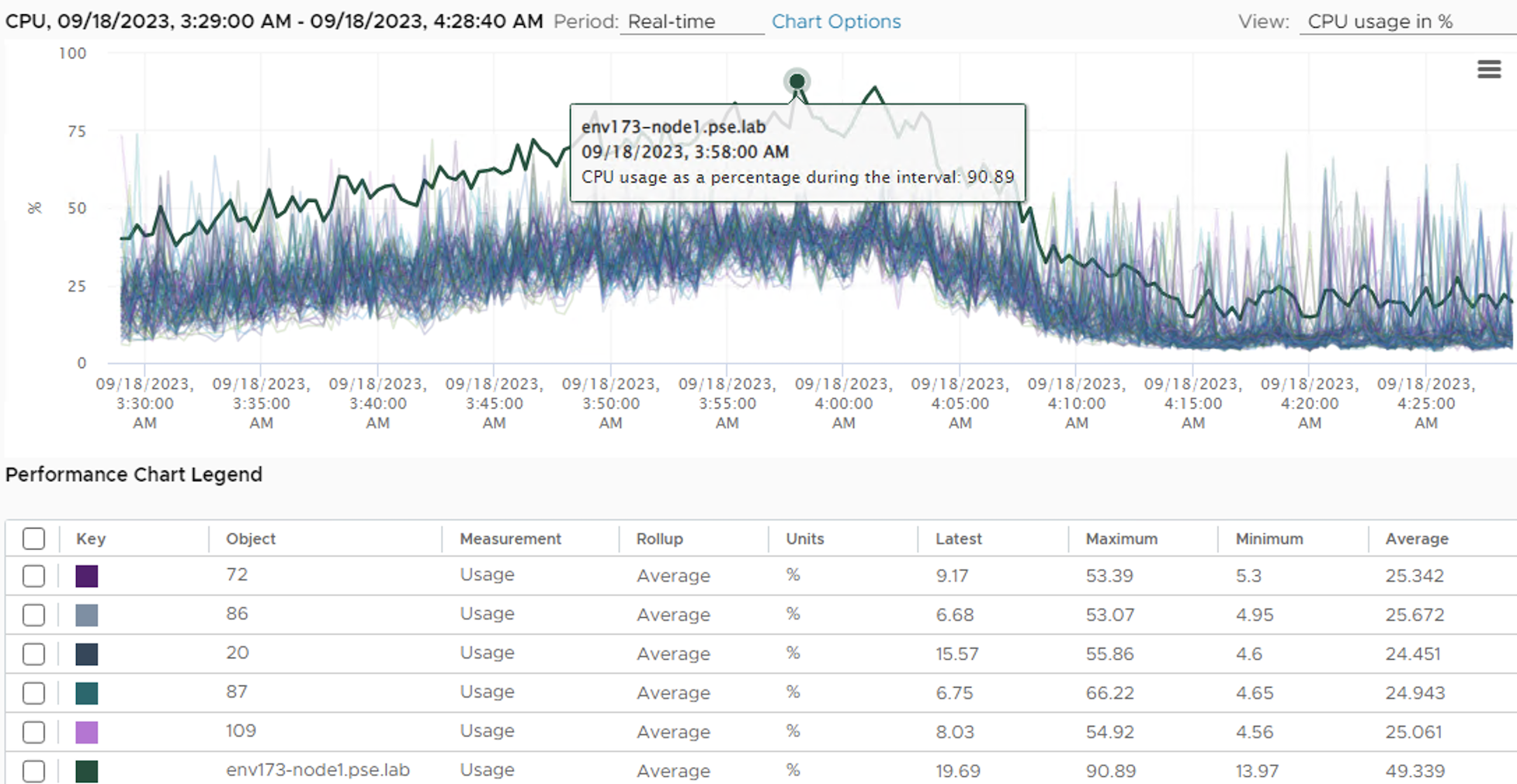
IOPS increased steadily because the number of active sessions increased. vSAN backend peak write IOPS was 4,670, the peak throughput was 134 MB/s and the peak latency was 0.278ms.
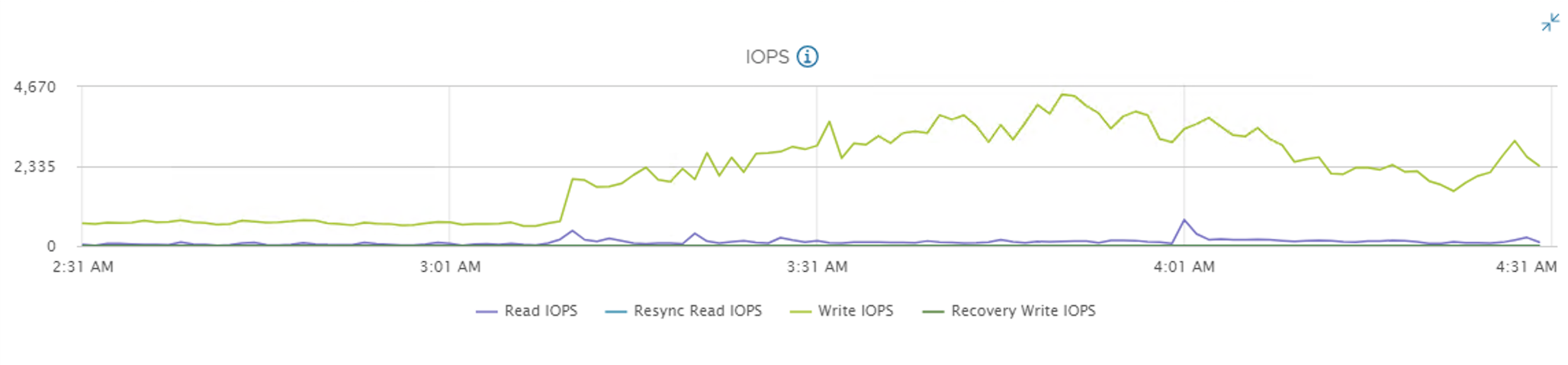

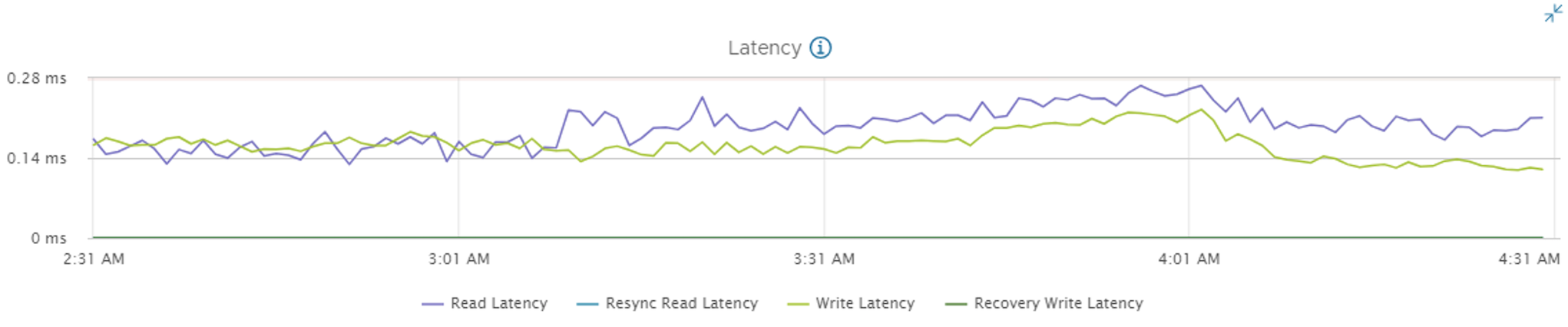
Figure 5. vSAN Backend Performance Results during LoginVSI Benchmark Testing
Operations Testing
Provisioning Instant Clone Desktops
In this test, a new pool of 1,600 instant clone virtual desktops was provisioned on the vSAN datastore, with 200 desktops per ESXi host. Run the following operations to complete the task:
- Create internal VMs like the internal template, replica VMs, and parent VMs, called the priming phase.
- Use VMware Instant Clone Technology to create desktops and prepare the operating system with the Clone Prep Feature.
The resource usage during 1,600 instant clones in the default Express Storage Architecture R6 configuration provisioning was lower than 50%, it took just 24 minutes (from 9:05PM to 9:29PM) for 1,600 desktops to become available.
Figure 6 shows the backend vSAN performance data. The peak IOPS was about 4,200, the peak throughput was 80MB/s and the peak latency was about 0.452ms.
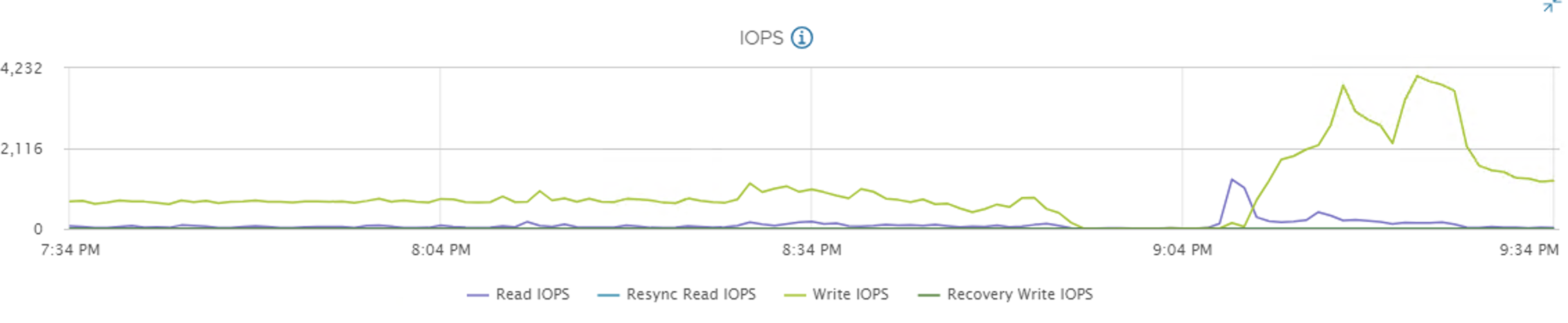
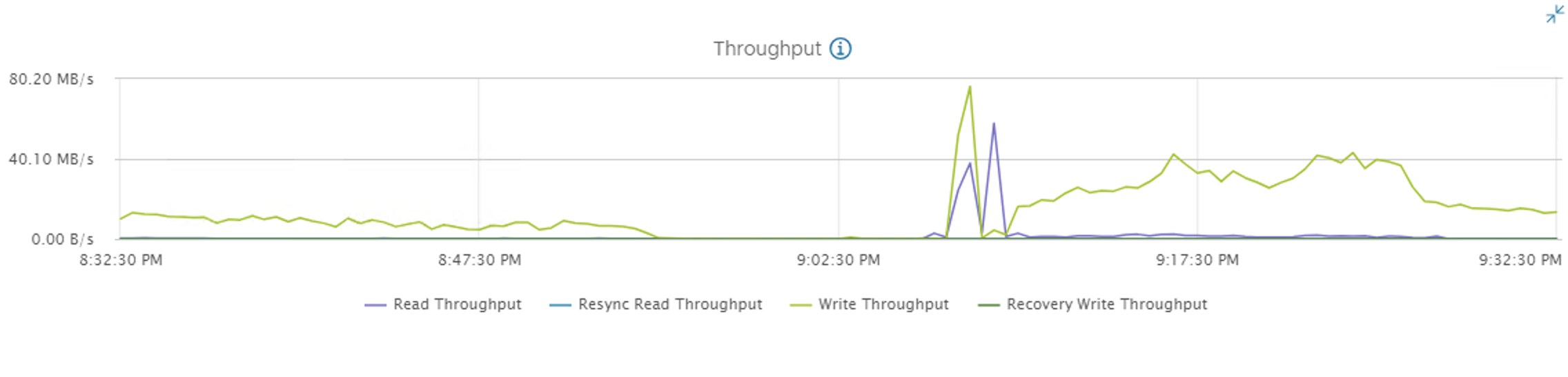
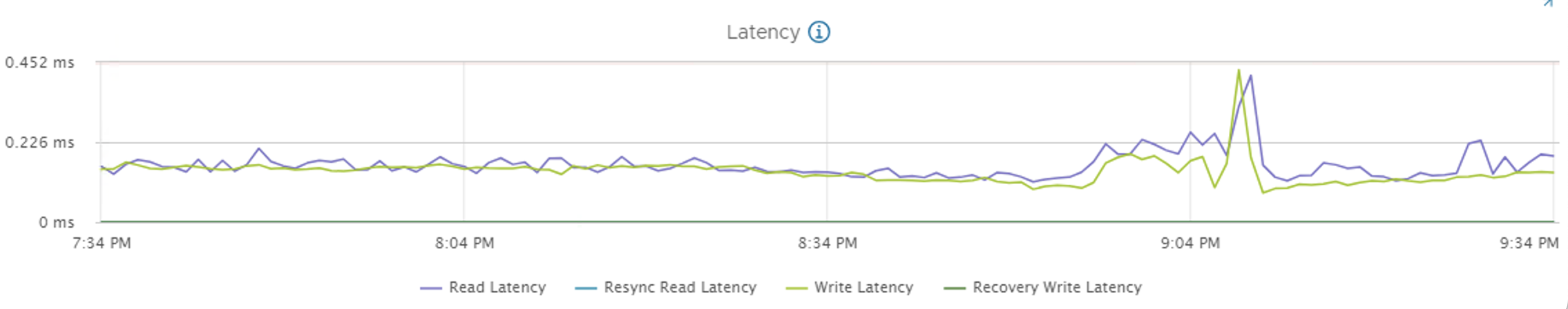
Figure 6. vSAN Backend Performance Results during Provisioning Instant Clone Desktops
Pushing Image of Instant Clone Desktops
You can change the image of an instant clone desktop pool to push out changes or to revert it to a previous image. You can select any snapshot from any virtual machines to be the new image.
It took about 42 minutes to push a new image to 1,600 instant clone pool in the default Express Storage Architecture R6 configuration.
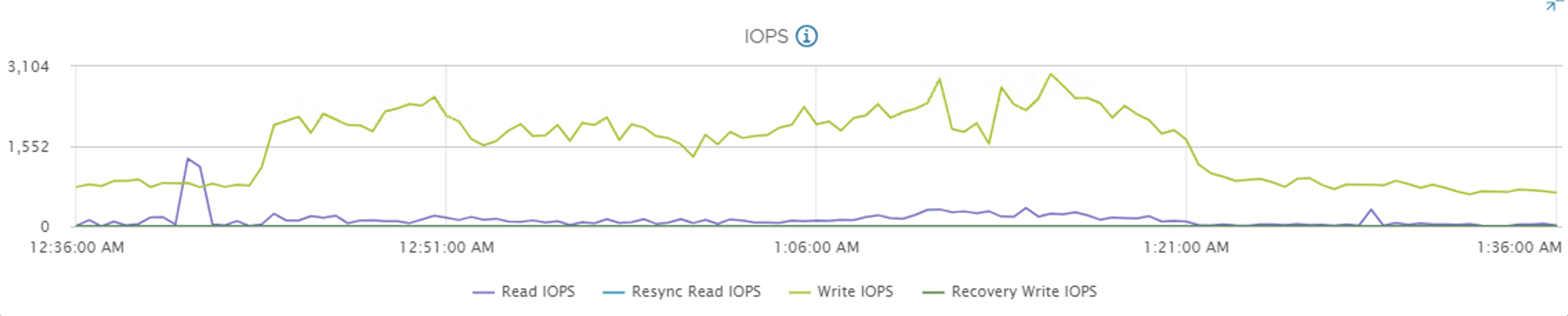
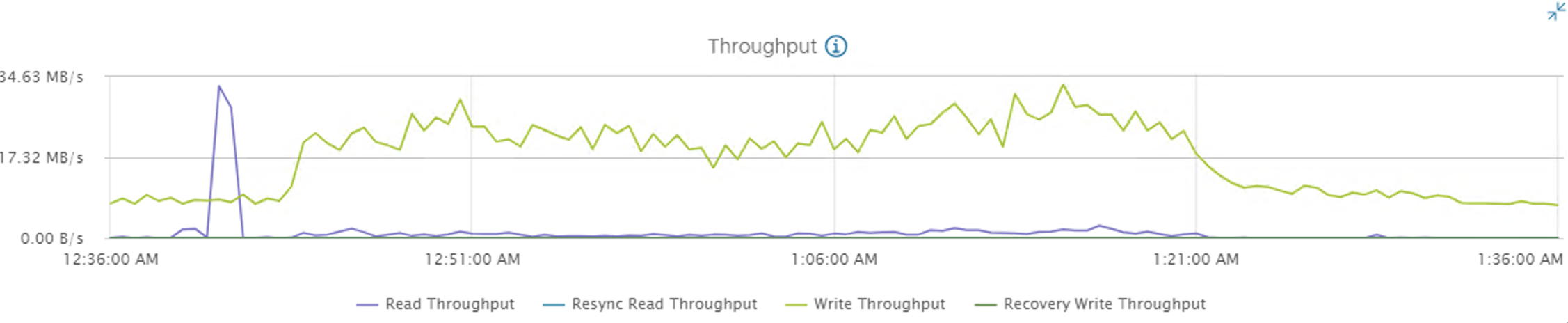
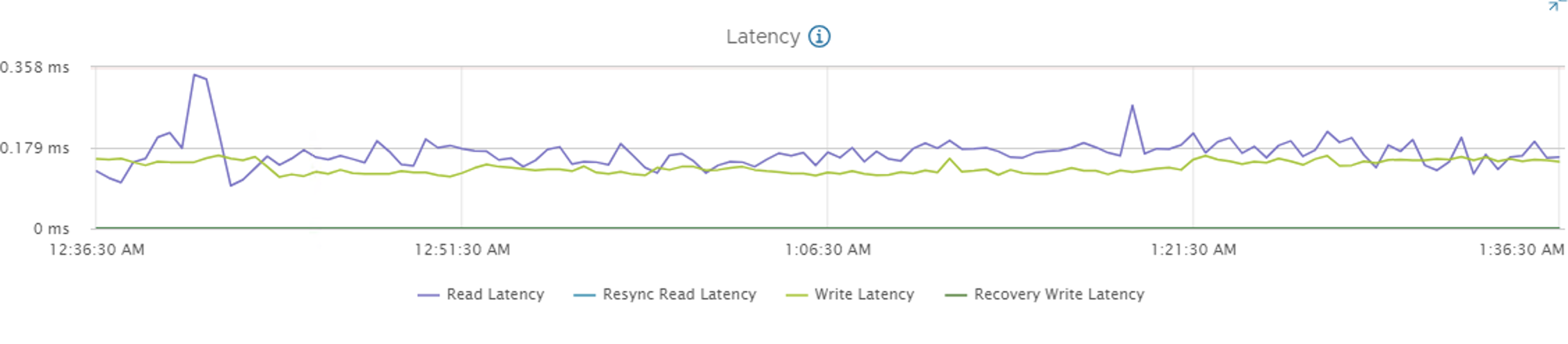
Figure 7. vSAN Backend Results during Pushing Image Operation
Figure 7 shows the backend vSAN performance data. The peak IOPS was about 3,100, the peak throughput was about 35MB/s and the peak latency was about 0.358ms.
Deleting Instant Clone Desktops
In this test, a pool of 1,600 instant clone virtual desktops was deleted. It took 28 minutes for the entire deletion process.
Best Practices
The following recommendations provide the best practices and sizing guidance to run Horizon on vSphere.
- Hardware consideration:
- Follow vSAN ESA ReadyNode Configurator to make sure the hardware components meet the desired compatibility requirements.
- Follow ThinkAgile VX Series for VMware vSAN for general hardware best practices.
- For CPU type, using 8 4-core or 4 8-core CPUs is recommended for better utilization because they align well with common vCPU sizes like 1, 2, 4, and 8 vCPUs (the last with 2 virtual sockets and 4 cores per socket). In contrast, a CPU like four 7-core CPUs can only accommodate two vCPU sizes: 1 vCPU and 7 vCPUs.
- Compute consideration:
- For VDI workloads to achieve better performance, in the BIOS settings, change Operating Mode for Maximum Performance to custom mode, Determinism = Performance NUMA = NPS4 and Efficiency Mode = Disabled,
Change Processor SMT Mode = Enabled and Power Efficiency = Disabled
- Network consideration:
- Use 25Gbps network as a minimum requirement for vSAN Express Storage Architecture. For better performance and throughput, consider 40Gbps/100Gbps network.
- Express Storage Architecture Storage consideration:
- Use erasure coding RAID-5/6 as the default storage policy for vSAN Express Storage Architecture as it eliminates the tradeoff of performance and deterministic space efficiency. Select FTT=1 using RAID-5 and FTT=2 using RAID-6 depending on the number of hosts presented in the Express Storage Architecture cluster and your data availability requirement.
- Horizon consideration:
- If only instant clone desktop VMs are provisioned, vSphere HA can be disabled to provision more desktops as HA is unnecessary for instant clones.
- The Horizon Concurrent Operations Limits for vCenter Server can be adjusted to speed up provisioning and maintenance operations if there is no bottleneck in DHCP requests or storage latency.
Conclusion
The combination of VMware Horizon 8 with the VMware vSAN Express Storage Architecture delivers a highly optimized virtual desktop infrastructure solution when deployed on the Lenovo ThinkAgile VX Series hardware platform. This converged infrastructure approach leverages the powerful capabilities of Horizon 8 for desktop and app virtualization alongside the streamlined deployment and management afforded by vSAN Express Storage Architecture’s hyperconverged storage design. Users benefit from simplified provisioning and administration of their VDI workloads, leveraging industry-leading technologies from VMware and Lenovo.
The fully optimized VMware solution provides a simple, yet robust VDI environment that strengthens security, mobility and productivity for end users while reducing complexity and IT costs.
Reference
About the Author
Ting Yin, Senior Technical Marketing Architect, wrote the original version of this paper.
The following reviewers also contributed to the paper contents:
- Hilko Lantinga, Staff 2 Engineering in VMware by Broadcom
- Catherine Xu, Senior Manager of Workload Technical Marketing in VMware by Broadcom
- Vivek Pamadi, Technology Product Manager in VMware by Broadcom




