vSphere Upgrade Scenarios
You Are Here
This document is part of the vSphere 7 Upgrade Activity Path. Click here to return to the activity path.
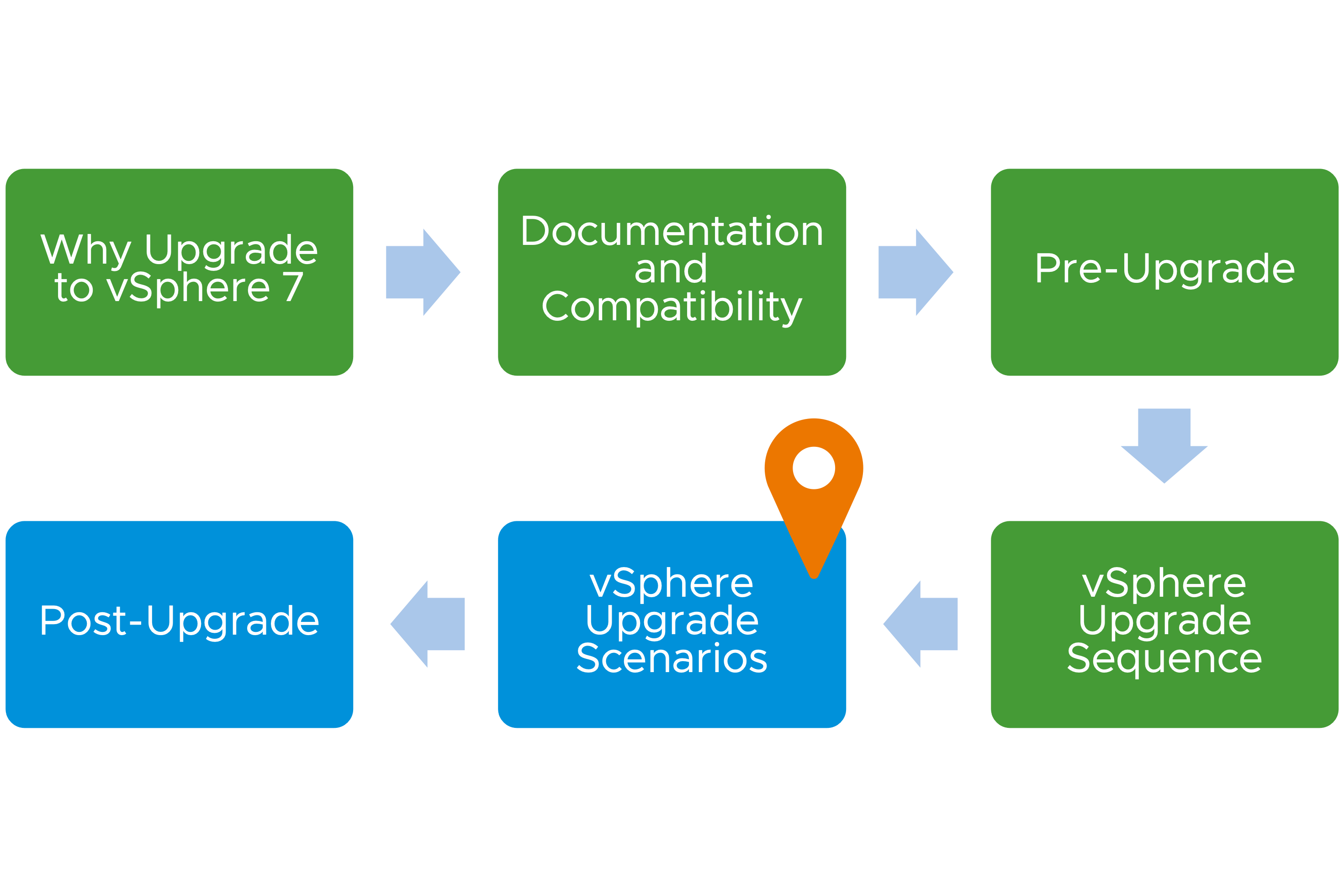
Scenario 1
This scenario covers the situation where unsupported ESXi hosts are still present in the environment.
Environment Overview
In this scenario, the environment consists of a single embedded vCenter Server 6.7, managing a mix of ESXi 6.7 and ESXi 6.0 hosts.
- vCenter Server 6.7 U3
- ESXi 6.7 U3
- ESXi 6.0 U3
Assessment
Reviewing the VMware Product Interoperability Upgrade Path matrix and the VMware Hardware Compatibility Guide, we determined the following:
- The ESXi 6.0 hosts are incompatible with vCenter Server 7
- The ESXi 6.0 hosts support a maximum version of ESXi 6.7 U3
- Can upgrade vCenter Server 6.7 U3 directly to vCenter Server 7.0 U3
- Can upgrade ESXi 6.7 U3 hosts directly to ESXi 7.0 U3
The ESXi 6.0 hosts must be upgraded, before we upgrade the vCenter Server.
Pre-Upgrade
Before we being the upgrade to vSphere 7, we perform the following pre-upgrade actions:
- Backup the ESXi 6.0 Hosts Configuration
- Upgrade ESXi 6.0 Hosts to ESXi 6.7 U3
- Backup the vCenter Server 6.7
- Backup the ESXi 6.7 Hosts Configuration
Upgrade
Our upgrade order of operations is as follows:
- Upgrade vCenter Server 6.7 to vCenter Server 7.0 U3
- Upgrade ESXi Hosts to ESXi 7.0 U3
- Upgrade VMware Tools in Virtual Machines
Validation
A complete vSphere health assessment was completed prior to executing the upgrade and migration. We determined that no faults existed in the environment, and thus we were able to successfully log in to the vSphere Client.
To validate the upgraded environment, we performed the same tasks using the health assessment tool to make sure we did not see any faults in the vSphere 7 environment. The assessment was successful, so the upgrade was complete.
Scenario 2
This scenario covers a situation where compatibility with another VMware product needs consideration.
Environment Overview
In this scenario, the environment consists of two sites with an embedded vCenter Server 6.7 U3 instance at each site, managing ESXi 6.7 U3 hosts and with Site Recovery Manager 8.4 at each site.
- vCenter Server 6.7 U3
- ESXi 6.7 U3
- Site Recovery Manager 8.4
Assessment
Reviewing the VMware Product Interoperability Upgrade Path matrix and the VMware Hardware Compatibility Guide, we determined the following:
- Site Recovery Manager 8.4 is not compatible with vCenter Server 7.0 U3
- Can upgrade vCenter Server 6.7 U3 directly to vCenter Server 7.0 U3
- Can upgrade ESXi 6.7 U3 hosts directly to ESXi 7.0 U3
The Site Recovery Manager 8.4 instances should be upgraded to version 8.5 before upgrading the vSphere environment.
Pre-Upgrade
Before we being the upgrade to vSphere 7, we perform the following pre-upgrade actions:
- Backup the ESXi 6.7 Hosts Configuration
- Backup the vCenter Server 6.7 instances
- Backup the Site Recovery Manager 8.4 instances
- Upgrade the Site Recovery Manager 8.4 instances to version 8.5
Upgrade
Our upgrade order of operations is as follows:
- Upgrade each vCenter Server 6.7 to vCenter Server 7.0 U3
- Upgrade ESXi Hosts to ESXi 7.0 U3
- Upgrade VMware Tools in Virtual Machines
Validation
A complete vSphere health assessment was completed prior to executing the upgrade. We determined that no faults existed in the environment, and thus we were able to successfully log in to the vSphere Client.
To validate the upgraded environment, we performed the same tasks using the health assessment tool to make sure we did not see any faults in the vSphere 7 environment. The assessment was successful, so the upgrade was complete. Performing a Site Recovery fail-over and fail-back test was successful.
Scenario 3
This scenario covers a situation where external Platform Services Controllers are in use.
Environment Overview
In this scenario, the environment consists of a two external Platform Services Controller 6.5 instances, two vCenter Server 6.5 instances, managing ESXi 6.5 hosts. The two Platform Services Controllers are in the same Single Sign-On domain.
- Platform Services Controller 6.5 U3
- vCenter Server 6.5 U3
- ESXi 6.5 U3
Assessment
Reviewing the VMware Product Interoperability Upgrade Path matrix and the VMware Hardware Compatibility Guide, we determined the following:
- Can upgrade vCenter Server 6.7 U3 directly to vCenter Server 7.0 U3
- Can upgrade ESXi 6.7 U3 hosts directly to ESXi 7.0 U3
The upgrade of the vCenter Server instances will automatically converge the Platform Services Controllers and result in embedded vCenter Server 7 instances.
Pre-Upgrade
Before we being the upgrade to vSphere 7, we perform the following pre-upgrade actions:
- Backup the ESXi 6.5 Hosts Configuration
- Backup the Platform Services Controller instances
- Backup the vCenter Server instances
Upgrade
Our upgrade order of operations is as follows:
- Upgrade each vCenter Server 6.5 to vCenter Server 7.0 U3
- Making sure that when upgrading the second vCenter Server instances, we specify the first vCenter Server as the replication partner
- Validate that enhanced linked mode is maintained after the upgrade of all vCenter Server instances
- Decommission the external Platform Services Controller 6.5 instances
- Upgrade ESXi Hosts to ESXi 7.0 U3
Validation
A complete vSphere health assessment was completed prior to executing the upgrade and migration. We determined that no faults existed in the environment, and thus we were able to successfully log in to the vSphere Client.
To validate the upgraded environment, we performed the same tasks using the health assessment tool to make sure we did not see any faults in the vSphere 7 environment. The assessment was successful, so the upgrade was complete.
Scenario 4
This scenario covers a situation where multiple vCenter Servers in the same single sign-on domain cannot all be upgraded to vSphere 7.
Environment Overview
In this scenario, the environment consists of a two embedded vCenter Server 6.7 instances, managing ESXi 6.7 hosts.
- vCenter Server 6.7 U3
- ESXi 6.7 U3
Assessment
Reviewing the VMware Product Interoperability Upgrade Path matrix and the VMware Hardware Compatibility Guide, we determined the following:
- Can upgrade one vCenter Server 6.7 U3 directly to vCenter Server 7.0 U3
- Cannot upgrade the other vCenter Server 6.7 U3 due to external constraints
- Can upgrade ESXi 6.7 U3 hosts directly to ESXi 7.0 U3
One vSphere instance cannot be upgraded at this time due to external constraints. It is not recommended to run a mixed version single sign-on domain. Using SSO domain repointing, we will move one vCenter Server instance to a new SSO domain.
Pre-Upgrade
Before we being the upgrade to vSphere 7, we perform the following pre-upgrade actions:
- Backup the ESXi 6.7 Hosts Configuration
- Backup the vCenter Server instances
- Use SSO domain repointing to move one vCenter Server instance to a separate SSO domain
- This vCenter Server and it's ESXi hosts will remain on vSphere 6.7
Upgrade
Our upgrade order of operations is as follows:
- Upgrade vCenter Server 6.7 to vCenter Server 7.0 U3
- Upgrade ESXi Hosts to ESXi 7.0 U3
Validation
A complete vSphere health assessment was completed prior to executing the upgrade and migration. We determined that no faults existed in the environment, and thus we were able to successfully log in to the vSphere Client.
To validate the upgraded environment, we performed the same tasks using the health assessment tool to make sure we did not see any faults in the vSphere 7 environment. The assessment was successful, so the upgrade was complete.
Scenario 5
This scenario covers a situation where a new vSphere 7 instance is stood up and workloads are migrated from an existing vSphere 6 environment.
Environment Overview
In this scenario, the environment consists of an embedded vCenter Server 6.7 instances, managing ESXi 6.7 hosts and a new embedded vCenter Server 7 instance managing ESXi 7 hosts.
- vCenter Server 6.7 U3
- ESXi 6.7 U3
- vCenter Server 7.0 U3
- ESXi 7.0 U3
Assessment
Reviewing the VMware Product Interoperability Upgrade Path matrix and the VMware Hardware Compatibility Guide, we determined the following:
- Existing hardware running vSphere 6.7 does not support vSphere 7
- New hardware has been procured and installed with vSphere 7.0 U3
- Testing of the new vSphere 7 environment has been completed
Using Advanced Cross vCenter vMotion, workloads will be imported from the vSphere 6.7 environment to the vSphere 7 environment.
Pre-Migration
Before we being the upgrade to vSphere 7, we perform the following pre-upgrade actions:
- Ensure valid virtual machine backups exist for the workloads
- Perform a test migration to ensure network connectivity is maintained for the virtual machine once it arrives at the destination
Migrate
Use the vSphere Client of the vCenter Server 7 instance to import the workloads from the vSphere 6 environment. Alternatively, use PowerCLI to automate the process at scale.
Validation
A complete vSphere health assessment was completed prior to executing the migration. We determined that no faults existed in the environment, and thus we were able to successfully log in to the vSphere Client.
To validate the new environment, we performed the same tasks using the health assessment tool to make sure we did not see any faults in the vSphere 7 environment. The assessment was successful, so the migration of workloads was complete.
Resources
Documentation
vCenter Server
- Repoint an Embedded Node to a New Domain
- Decommission the Platform Services Controller Using the vSphere Client
- Upgrading the vCenter Server Appliance
- About vCenter Server Upgrade
- About the Upgrade Process of the vCenter Server Appliance
- Preparing to Upgrade the vCenter Server Appliance
- GUI Upgrade of the vCenter Server Appliance
- Verify Your vCenter Server Upgrade or Migration Is Successful
ESXi
- Remediating ESXi Hosts Against vSphere Lifecycle Manager Baselines and Baseline Groups
- Import an ISO Image to the vSphere Lifecycle Manager Depot
- Create a Host Upgrade Baseline
- Attach Baselines and Baseline Groups to Objects
- Initiate a Compliance Check for ESXi Hosts Manually
- Generate a Pre-Remediation Check Report
- Remediating ESXi 6.5 or ESXi 6.7 Hosts Against an ESXi 7.0 Image
- Switching from Using Baselines to Using Images
Advanced Cross vCenter Server vMotion
