Why vSAN and vVols are Best for VMware Cloud Foundation
Introduction
VMware vSAN is enterprise-class, hyperconverged storage that is native to the industry-leading hypervisor, VMware vSphere. vSAN enables you to manage compute and storage in a single platform. It reduces the cost and complexity of traditional storage and takes the easiest path to hyperconverged infrastructure (HCI) and hybrid cloud. vSAN is also a core component in VMware Cloud Foundation. This document covers the value that HCI with vSAN, vSphere Virtual Volumes (vVols)-enabled SAN/NAS, and traditional SAN/NAS bring to Cloud Foundation. The best way to summarize it is “good, better, best” where traditional SAN/NAS is good, vVols is better, and vSAN delivers the best value with Cloud Foundation. The following chart summarizes why vSAN is best for Cloud Foundation.
| VMware Cloud Foundation Value Chart | SAN/NAS | with vVols* | vSAN ESA |
| HCI server economics and scaling |
|
|
|
| Lifecycle mgmt. for compute, network, storage |
|
|
|
| Consistent operations on-premises, in cloud |
|
|
|
| Automated storage configuration |
|
|
|
| Automated storage network configuration |
|
|
|
| Integrated storage health checks |
|
|
|
| Built-in vRealize Operations dashboards |
|
|
|
| Storage telemetry with VMware Analytics Cloud |
|
|
|
| Policy-based management in vCenter Server |
|
|
|
| Per-VM resilience, capacity, QoS controls |
|
|
|
| vRealize Automation storage plugin |
|
|
|
| VM snapshot offload |
|
|
|
| Automated deployment in Cloud Foundation |
|
|
|
*vVols support as principal storage has been added in VMware Cloud Foundation 4.1.
** vSAN Snapshot offload requires vSAN Express Storage Architecture
VMware Cloud Foundation Value Chart
Glossary
|
SDDC Manager |
Cloud Foundation software component that provisions, manages, and monitors the logical and physical resources of a Cloud Foundation system. |
|
Management Domain |
vSphere cluster that runs infrastructure management components such as vCenter Server, NSX, SDDC Manager, and vRealize Log insight. It is automatically created on a four-node vSAN cluster. Only vSAN is supported for running workloads in a Management Domain. |
|
Workload Domain |
vSphere cluster combined with storage and networking into a single consumable entity. A workload domain can be created, expanded, and deleted as part of the SDDC lifecycle operations. |
|
Principle Storage |
Storage supported by vSphere that is used to store and run virtual machines and container volumes in Workload Domains. |
|
Supplemental Storage |
Storage supported by vSphere mainly for data at rest such as virtual machine templates, backup data, ISO images, etc. It is not used for running workloads. |
vSAN for the Management Domain
Only vSAN is supported for running workloads in a Cloud Foundation Management Domain. vSAN provides reliable, fast storage to run nearly any workload including management and monitoring applications. Deployment and lifecycle tasks such as patches and upgrades are automated for the entire stack—compute, network, and storage—when vSAN is used with Cloud Foundation. The vSAN license for the Management Domain is included with Cloud Foundation licenses. This combination of availability, performance, and simplicity helps ensure an excellent user experience for administrators, operators, and application owners from Day-0 bring-up through Day-2 operations.
Workload Domain Storage
Principle Storage
Storage used for running virtual machines and containers in a Cloud Foundation Workload Domain must be on the VMware Compatibility Guide for Storage/SAN and it must be one of these storage types:
- vSAN (Express Storage Architecture Recommended)
- NFS v3
- VMFS on fiber channel
- vVols
Note: VMware vSphere Virtual Volumes (vVols) is now supported for use as principle storage with Cloud Foundation 4.1.
vSphere 7 U1 Core Storage: vVols and VCF
Supplemental Storage
A wider variety of storage types and protocols such as iSCSI, NFS v3 and v4, and fiber channel are supported for use cases other than running workloads, e.g., virtual machine templates and backup data. Supplemental storage must be on the VMware Compatibility Guide for Storage/SAN and it must not interfere with SDDC Manager lifecycle management processes such as host maintenance mode and reboots.
If a storage type other than vSAN will be used as supplemental storage, VMware recommends storage that supports vVols. Similar to vSAN, vVols enables precise, per-VM management of service levels such as resilience and capacity consumption using storage policy-based management. This provides a consistent operational model for managing storage services. It also allows you to use a programmatic approach to manage storage across both your mgmt domain and workload domains. Subsequently, managing large-scale environments becomes much simpler, greatly reducing operational overhead. However, it is important to note that lifecycle management of vVols storage arrays is handled outside of Cloud Foundation.
Why vSAN is Best for Cloud Foundation
HCI Server Economics and Scaling
HCI powered by vSAN for Management and Workload domains can lower CapEx and OpEx costs. This is achieved through the deployment of standard x86 hardware with local drives—no need for dedicated storage arrays and storage networks. OpEx savings are realized through use of the same, familiar tools for management of on-premises and cloud-based resources. vSAN clusters are simple to expand by adding drives to existing hosts (scale up). SDDC Manager makes it easy to expand Workload domains one host or many at a time for incremental growth as required by business needs. Expansion is done without disruption to workloads. See how vSAN can lower storage costs with VCF in this Signal65 report.
Lifecycle Management for Compute, Network, and Storage
SDDC Manager automates the deployment and configuration of vSAN. It also handles patches and upgrades through tight integration with vSphere Lifecycle Manager (vLCM). vLCM enables the patching of not only vSphere and drivers, but firmware, BIOS, and other hardware underlay components to provide a fully reliable and consistent computing and storage environment. You can manage the full lifecycle of computing, networking, and storage when vSAN is used for storage in a Cloud Foundation environment. External array lifecycle management is handled separately from SDDC Manager.
Consistent Operations On-premises and in the Cloud
HCI in managed services such as VMware Cloud on AWS and VMware as a Service on Google Cloud along with VMware Cloud Partner Program members such as Microsoft Azure, IBM Cloud, Oracle VMware Solution, and CenturyLink utilize vSAN. Storage policy-based management is used to manage storage on-premises and in the cloud. This consistent operating model reduces learning curves; helps avoid mistakes; provides predictable results; and ultimately minimizes operational costs.
Automated Storage Configuration
SDDC Manager automates the process of enabling and configuring vSAN including the creation of vSAN disk pools when a Management or Workload domain is provisioned. All other storage types require some manual setup such as zoning and masking LUNs to vSphere hosts as a prerequisite to using them with SDDC Manager.
Integrated Storage Health Checks
vSAN Health includes more than 50 health checks to verify the cluster is configured properly and operating at its highest potential. These checks are performed once per hour. They cover a variety of configuration items including hardware compatibility, cluster health, network, physical drives, and build recommendations. vSAN Health is automatically updated with new checks when the Customer Experience Improvement Program is enabled. This helps ensure the highest levels of availability and performance.
Built-in vRealize Operations Dashboards
The latest versions of vRealize Operations include built-in dashboards for HCI clusters powered by vSAN. There is no need for you to create custom dashboards to view performance, capacity, and health information. There is also a built-in troubleshooting dashboard to help speed up resolution times when there are issues.
The latest versions of vSAN and vRealize Operations also enable high-level dashboards directly in the vSphere Client. This feature provides access to the Overview, Cluster View, and Alerts dashboards without having to switch UIs. You can quickly and easily see the most important metrics in the vSphere Client. A link to the full vRealize Operations UI is also provided for provide quick access when deeper analysis is needed.
One challenge to traditional storage management, is over/under provisioning of the back end storage array information is not transparently passed through to the VMFS layer. Operations teams may be unaware they are running out of capacity, which storage system is providing that capacity, or may falsely assume that the storage provisioned is all that is available. vSAN natively and transparently surfaces the utilization to the vCenter administrator, as well as exposes this information to vRealize operations to be able to roll up multi-cluster capacity reporting and forecasting. This makes it easy for management to properly project when storage needs to be procured, and what current utilization.
Storage Telemetry with VMware Analytics Cloud
vSAN includes a “phone home” capability called Support Insight that sends anonymous data to the VMware Analytics Cloud. This configuration and performance data can be used by VMware Global Support Services (GSS) to troubleshoot issues in a customer’s environment. The customer must first provide GSS with the UUID of their vCenter Server. There is no need to upload logs prior to starting the troubleshooting process. This can lead to faster problem resolution times.
The author of this document anecdotally observes that they can often triage cluster issues in minutes that would have taken hours or days purely by back and forth email exchanges.
This anonymous data is also used by VMware to better understand how VMware products are used. This information helps with decisions on product enhancements and direction, which benefits both VMware and its customers. New health checks are pushed down to customer environments through Support Insight as new issues and recommendations are discovered by VMware. These health checks lead to a better product experience by avoiding the issues and implementing the recommendations.
vSAN/vSphere phone home are further enhanced with the use of VMware Skyline. Skyline automatically and securely collects, aggregates and analyzes product usage data that helps VMware Technical Support Engineers improve time to resolution and proactively resolve potential problems.
Policy-based Management in vCenter Server
vSAN and vVols are managed through per-VM storage policies. These policies consist of rules based on the type of storage in use. Storage Policy-based Management (SPBM) is a feature of vCenter Server and enables the programmatic management of VM storage capabilities at scale.
Per-VM Resilience, Capacity, QoS Controls
SPBM enables precise management of storage services and service levels such as resilience, performance, capacity consumption, QoS, replication, snapshots, etc. Policies can be assigned at any time without disruption. There is no need to migrate VMs from one Datastore (LUN/volume) to another to provide different storage services to the workload. Per-VM storage policies enable you to assign storage services and specific service levels to each workload based on application, security, or organizational needs.
VMware vRealize Automation Storage Plugin
vRealize Automation provides end-user, self-service, automated deployments of virtual machine and container infrastructures and applications. The latest version of the plugin enables the automation of storage policy assignments for vVols and vSAN. This blog article contains more information: SPBM plugin for vRealize Automation gets a refresh!
VM Snapshot Offload to vSAN
The snapshot architecture used in previous editions of vSAN can be thought of as an enhanced form of a redo-log based snapshot architecture that has been a part of vSphere for many years. While vSAN introduced the “vsanSparse” snapshots to alleviate some of the technical implications of traditional, redo-log based snapshots, these improvements had limits in meeting today’s requirements in performance, scalability, and use cases. It is not uncommon for today’s customers to want to use snapshots for not only backups, but retain them for longer periods of time to support automation workflows such as Continuous Integration/Continuous Delivery (CI/CD), Copy Data Management (CDM), and virtual desktop management using VMware Horizon.
Benefits of vSAN Express Storage Architecture snapshots
vSAN ESA Snapshots With vSAN 8, when using the ESA, snapshots are achieved using an entirely different approach from past editions. Instead of using a traditional “chain” of a base disk and delta disks, the snapshot mechanism uses a highly efficient lookup table using a B-Tree. The log structured file system of the vSAN ESA allows for incoming writes to be written to new areas of storage with the appropriate metadata pointers providing the intelligence behind which data belongs to which snapshot. Snapshot deletion times were over 100x faster than previous versions of vSAN snpashots. The new architecture prevents any need of the computational and data movement effort found in a traditional snapshot deletion. Snapshot deletions, merges, or consolidations were one of the most resource intensive activities found in the traditional redo-log architecture, but also one of the most common activities due to how most snapshots are used. When a snapshot is deleted in vSAN 8 using the ESA, the snapshot delete action is largely just a metadata delete activity. It is immediately acknowledged after logically deleted, and at a later time (asynchronously), the metadata and data will be removed.
Automated Deployment in VMware Cloud Foundation
Cloud Foundation has the capability to use all three storage types in Management and Workload domains. However, there are some limitations to SAN/NAS:
- Only vSAN can be used as storage in Management domains
- vSAN, NFS, and vVols* storage can be used as principal storage in Workload domains
- FC storage can only be used as secondary storage in Workload domains
The use of vSAN for both Management and Workload domains provides consistent deployment, operational, and lifecycle management models.
*vVols as principal storage in a WLD requires support from the array vendor.
Ancillary Benefits of Using vSAN for Cloud Foundation
Key Features vSAN and Cloud Foundation Offer
vSAN offers multiple storage solutions, all centrally managed, in one storage and compute product.
Common Infrastructure Pain Points
There are some common areas where challenges arise for customers managing datacenters.
- Hardware Refresh
- updating antiquated HW whether compute or storage can bring challenges. Downtime, large capital purchase, personnel resources to name a few can each bring unique issues to the process
- Datacenter or workload changes
- Unforeseen workload changes can put a strain on infrastructure. Depending on the severity, it can require out-of-cycle purchases which can bring their own challenges.
- Mergers and Acquisitions
- M&A brings their own influx to datacenter resources. Come day one, new acquisitions can require new infrastructure and present numerous challenges to IT.
- Business Continuity / Disaster Recovery
- DR continues to become more important and having the resources needed to accomplish a good DR can be challenging. Setting up a new DR site can be expensive and bring management strains on current IT resources and personnel.
vSAN can greatly simplify and reduce the complexity when encountering these challenges.
Hardware Refresh
Updating an antiquated infrastructure can be an expensive and time-consuming project. Being able to upgrade or replace as you go allows companies to slowly upgrade without impact. In many cases, you can avoid a large capital purchase when needing to make small adjustments to your infrastructure.

Workload Adjustment
Making adjustments for temporary workload influx can be challenging. With vSAN and VCF, it doesn’t have to be. Adding or changing nodes can be flexible and automated.
VCF and vSAN make changing workloads much easier. You can easily evict a vSAN node from a cluster and replace it with a new node with little to no impact. With VCF and vSAN you can adjust resources by moving nodes between different WLDs. You can almost think of it as vMotioning a host between WLDs, although it's not quite that easy. :) The key point here is being able to use existing resources to easily adjust your infrastructure for temporary resource peaks.

Power and Cooling
Power and cooling isn't often an obvious reason why you may need to change or upgrade infrastructure. In some cases, customers may be at the power and or cooling limits of their datacenter. This can severely limit the ability to upgrade or add resources. With all-flash vSAN Readynodes, the demand for power and cooling can be reduced.
If a customer was to do a refresh and their infrastructure including servers and storage arrays, it is possible to actually reduce the thermal load on their DC. I did some testing with vSAN nodes using all spinning media and all-flash configuration in the same server form factor. With the spinning media vSAN node, the server used roughly 1000 watts under normal loads. With the all-flash vSAN node, the power utilization was around 350 watts. Of course, every situation varies, but it is pretty obvious there is a big difference.
The key point here is don't think all-flash vSAN is just for performance. you could greatly reduce the thermal load on your DC by eliminating antiquated spinning media arrays and servers for all-flash vSAN Readynodes.

Mergers and Acquisitions
M&A can catch an IT department by surprise, especially if new/additional infrastructure is needed. With vSAN and VCF, adding infrastructure can often be small expense purchases and lead times are often much shorter than traditional server/array infrastructures. This can expedite the ability to adjust DC resources for mergers and acquisitions.

Disaster Recovery
DR continues to become more and more important to business-critical applications. But setting up an additional site can be a financially limiting factor. With vSAN it’s much easier to set up an adhoc or new DR site in short order. Also with our VCDRaS, customers can now use DR on VMC.

3-Node vSAN
3-node vSAN allows for small deployments. For example, a new project, site, DEV-Ops Kubernetes, or a small DR site. This allows the flexibility to deploy less hardware for smaller demands in your environment. Now with vSAN ESA, 3 node vSAN can use RAID 5 (2+1) protection.

vSAN Datastore Sharing
HCI mesh allows for further extending the functionality of a vSAN by enabling cluster to cluster capacity sharing.

vSphere Life Cycle Manager - vLCM
vSphere Life cycle manager greatly aids customers in managing and maintain vSAN clusters in Cloud Foundation. This is accomplished by automating common patching and upgrade infrastructure tasks with supported partners. To look for server vendor vLCM HSM compatibility see the VCG.

vSAN File Services
vSAN file service helps to further extend the functionality of customer’s vSAN clusters. Especially for one-off or special circumstances like SMB and NFS for physical machines. There's no need to purchase an array just for small unique needs with your environment. vSAN FS can help by providing additional file services for your environment.

vSAN Just in Time Provisioning
vSAN allows customers to expand when needed. You no longer have to plan and possibly budget for large capital purchases for incremental resource increases. With both scale-out and scale-up, resources can be added as needed in smaller increments. Often vSAN nodes can be purchased as an expense, expediting procurement and thus resolving the demand quicker while reducing costs. Customers can now grow with the demand not substantially ahead of it, allowing customers to respond quickly to new sites, projects, and demands for IT resources.

vVols and VMware Cloud Foundation
vSAN and vVols complement each other with SPBM
Storage Policy-Based Management or SPBM allows you to manage your storage capabilities via storage policies, at the VM level rather than the entire Datastore. With vVols and vSAN and the common policy-driven control plane, you can easily manage your HCI and external storage in Cloud Foundation using SPBM. When thinking in terms of scale being able to use a programmatic approach to storage management is key. Manually managing LUNs or volumes and storage capabilities at scale isn't easy.
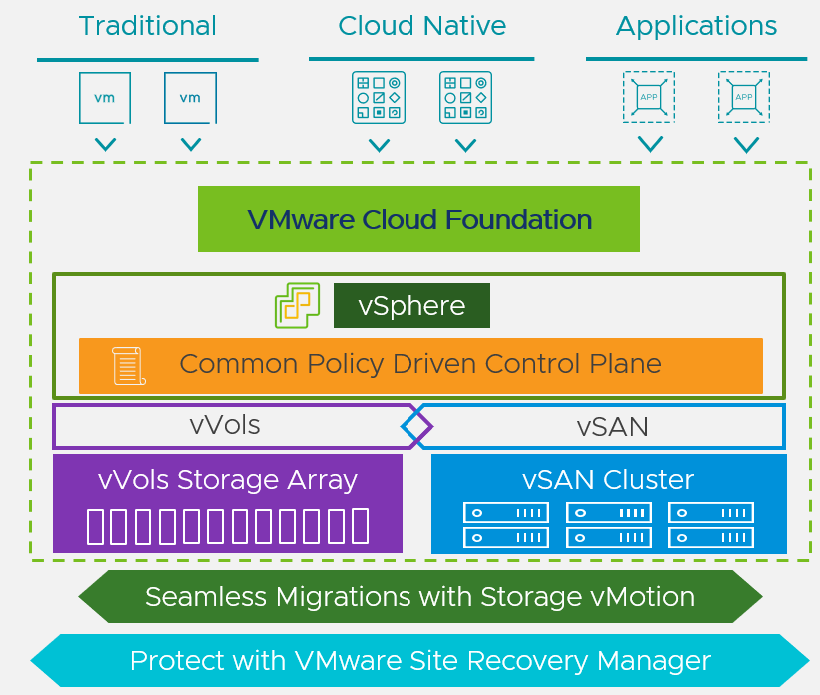
Utilizing SPBM with vVols and vSAN, the task becomes simple and repeatable across all your workload domains.

vVols as Principal or Supplemental Storage
Starting with Cloud Foundation 4.x, vVols can now be used as principal or supplemental storage in your WLDs. This allows for a more flexible approach to the storage you utilize in your various WLDs. With supported vVols partners, you can use the SDDC to simplify the setup of your vVols storage arrays.


More Information on vVols
To learn more about vVols, head over to the vVols page for videos, demos, FAQs, and documents on vVols.
For specific details on setting up vVols with Cloud Foundation, see the docs article: vVols Storage with VMware Cloud Foundation
vVols Snapshot array Offload Benefits
Benefits of vVols, array-based snapshots
VCF Use Cases with vSAN and vVols
Unified Storage Management
VCF with vSAN and/or vVols provides customers with a unified storage management solution across both HCI and external storage. With this unified management, using SPBM, customers get a simplified central management of storage capabilities for all their applications and workloads. When deploying workloads customers choose a storage policy with specific storage capabilities, which they have defined, for a specific use case. vCenter will then place the workload on the correct storage with those specific storage capabilities. This provides customers the ability to accommodate any workload, anywhere.
Efficient Operations
With the new vSAN ESA, customers gain even more flexibility and performance with NVMe based storage. vSAN ESA provides customers with more resilience options as well as increased performance and space utilization. Customers can easily define RAID 5 or 6 rules, or failures to tolerate, for example, all in an SPBM policy.
Simplified Storage Management
A key feature vSAN and vVols provides customers is the ability to define specific storage capabilities for applications, or workloads without the need for multiple datastores with different capabilities. You can have different storage capabilities within the same vSAN or vVols datastore which greatly reduces storage management complexity as well as datastore sprawl. With vSAN and vVols, instead of the boundary of data access being the datastore, the access is now the VM object(s),
Examples
Some examples of workloads VCF paired with vSAN or vVols, provides the customers with the most efficient solution for managing workload storage capabilities.
Business Critical Applications
Critical infrastructure, business, financial, or security applications can be allocated their own workload domain as needed. With vSAN, you can easily scale resources as needed, when needed. With vVols, you can setup VM level replications and utilize array-based snapshots.
Edge Workloads
Remote or small use cases don’t need to have a full 3-tier infrastructure. Using vSAN you can deploy as little as 3 nodes for your edge infrastructure. This provides customers with a smaller infrastructure footprint for edge, small projects, isolated labs, or temporary projects needing dedicated resources. Oftentimes when purchasing vSAN/vSphere nodes, these can be an expense versus a capital purchase.
VDI Workloads
Dedicated VDI resources enable customers to create a VDI workload domain that can easily be managed while isolating workstation workloads from other areas in the enterprise. vSAN provides the ability to scale resources as needed with both scale-out and scale-up capabilities. vVols provides customers with certain array-based features that maybe required for more advanced application workloads.
Database Workloads
With some database solutions, the CPU or core count can affect your licensing costs. With VCF and vSAN, you can dedicate only what is needed for your database workload applications, reducing both licensing and infrastructure costs. For very large databases, you can use vVols with external arrays or vSAN Max for large-capacity dedicated storage resources. If you need to utilize efficient snapshots, vVols uses array-based snapshots and vSAN ESA uses a new lightweight delta. Both provide quick and efficient snapshots some DBAs require.
Disaster Recovery
Disaster Recovery site for critical workloads or applications. With vSAN you can easily right-size your DR site avoiding overspending and wasting resources on unnecessary resource capacity. vVols can add array-based replication and if paired with SRM, you can manage replication and failover at an application level rather than at the datastore level.
Conclusion
Cloud Foundation supports the use of multiple storage types. Storage arrays without vVols provides a good experience even with the need to perform some tasks manually. vVols-enabled arrays provide a better experience by enabling the use of per-VM storage policies to manage service levels. vSAN is the best option. vSAN is deployed by default for Management domains. Deployment of vSAN for Workload domains keeps a consistent operational model and enables full lifecycle management for compute, networking, and storage. HCI powered by vSAN is the ideal, standard building block for consistent infrastructure and operations on-premises and in the cloud.

