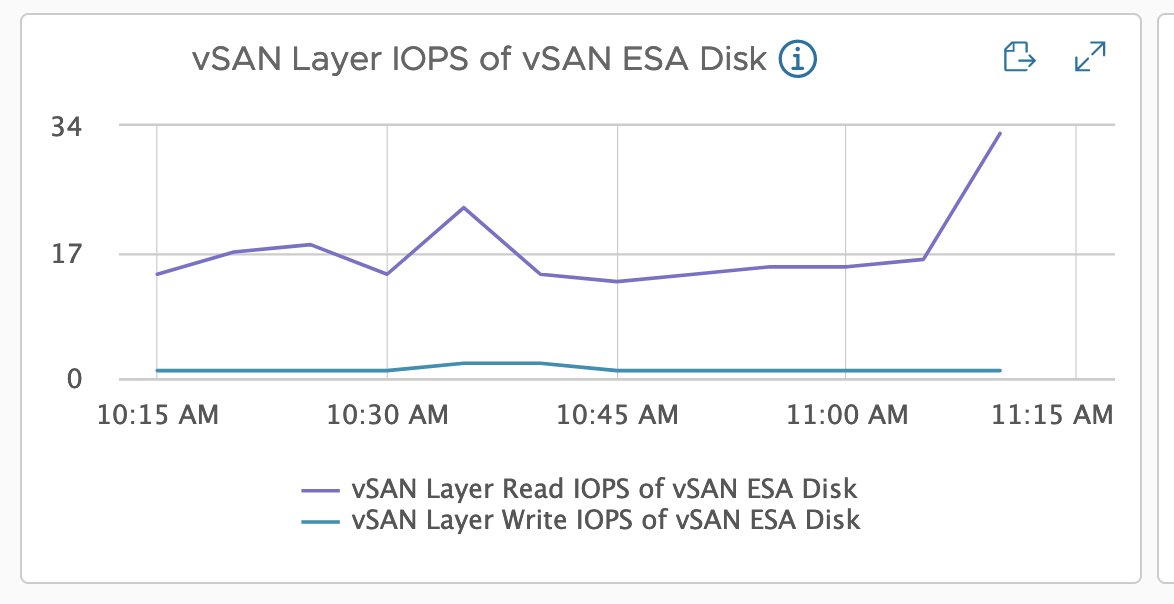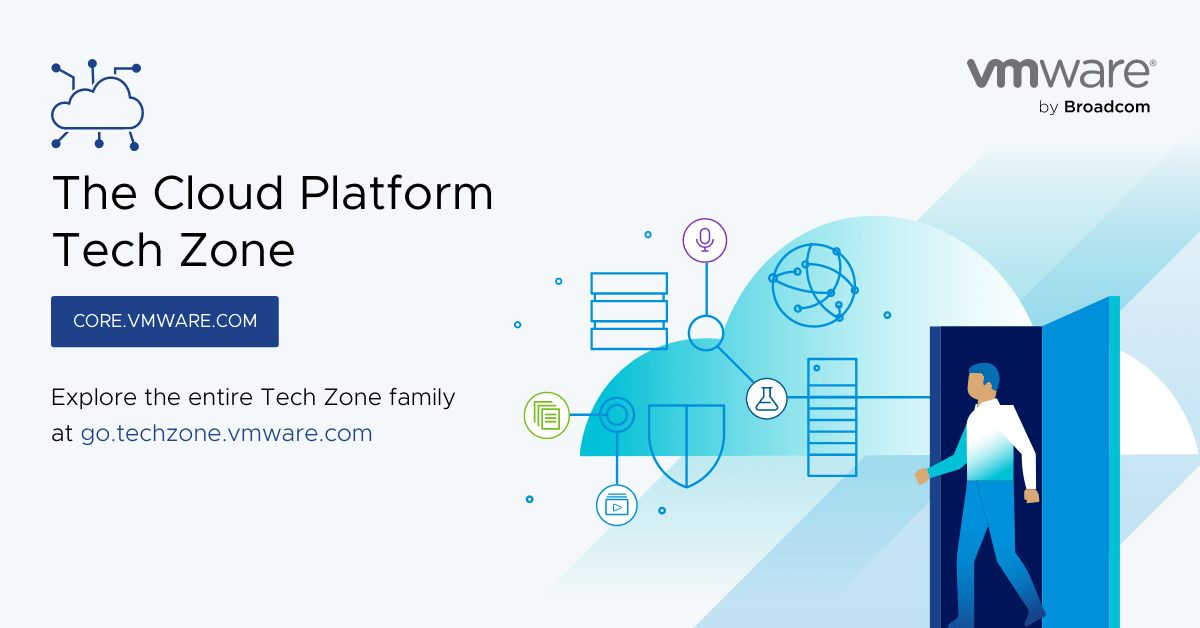vSAN performance questions - How do I identify if I have bad performance?

This question came in this morning.
𝘔𝘺 𝘕𝘝𝘔𝘦 𝘤𝘭𝘶𝘴𝘵𝘦𝘳 𝘪𝘴 𝘴𝘭𝘰𝘸, 𝘢𝘯𝘥 𝘐 𝘵𝘩𝘪𝘯𝘬 𝘪𝘵'𝘴 𝘣𝘦𝘤𝘢𝘶𝘴𝘦 𝘐 𝘯𝘦𝘦𝘥 𝘵𝘰 "𝘰𝘱𝘵𝘪𝘮𝘪𝘻𝘦 𝘵𝘩𝘦 𝘥𝘳𝘪𝘷𝘦𝘴, 𝘥𝘰 𝘺𝘰𝘶 𝘩𝘢𝘷𝘦 𝘢 𝘨𝘶𝘪𝘥𝘦 𝘧𝘰𝘳 𝘵𝘩𝘪𝘴?
From time to time I see various performance related questions and they often start with some common issues:
1. They fail to identify WHY they think there is a problem with the back end.
2. They fail to demonstrate understanding of what a performance problem looks like.
So rather than directly respond to this question, we will look at how to identify if a performance problem is not actually present (or not at the storage layer).
Next up we might ask the person who asked us this?
So why do you think it's slow?
docs.vmware.com/en/VMware-vSph…
Should I measure performance usage in throughput or IOPS?
Which test should I use for testing my cluster?
How do I know what my apps/users are using?
While some application vendors offer general guidance on their block size usage, they may not truely reflect all uses of the application or how the data is coalcesed and sent to disk by the operating system and in guest file system. VMware vSAN I/O Insight will actually let you capture this (and a ton of other stuff). Here is a short demo video duncan shows that includes graphs for block size as well as read/write mix. Remember writes are commonly more difficult to process than reads by storage systems.